Modal
- Guidelines
- Implementation
1. Information Dialog
Hộp thoại:
- Yêu cầu user xác minh xem họ muốn tiếp tục hay hủy thao tác
- Hiển thị thông tin user cần được biết
Hộp thoại cùng với dim background chen ngang trước khi hệ thống thực hiện lệnh của user
Note: Max number of stacking modals = 2
Components
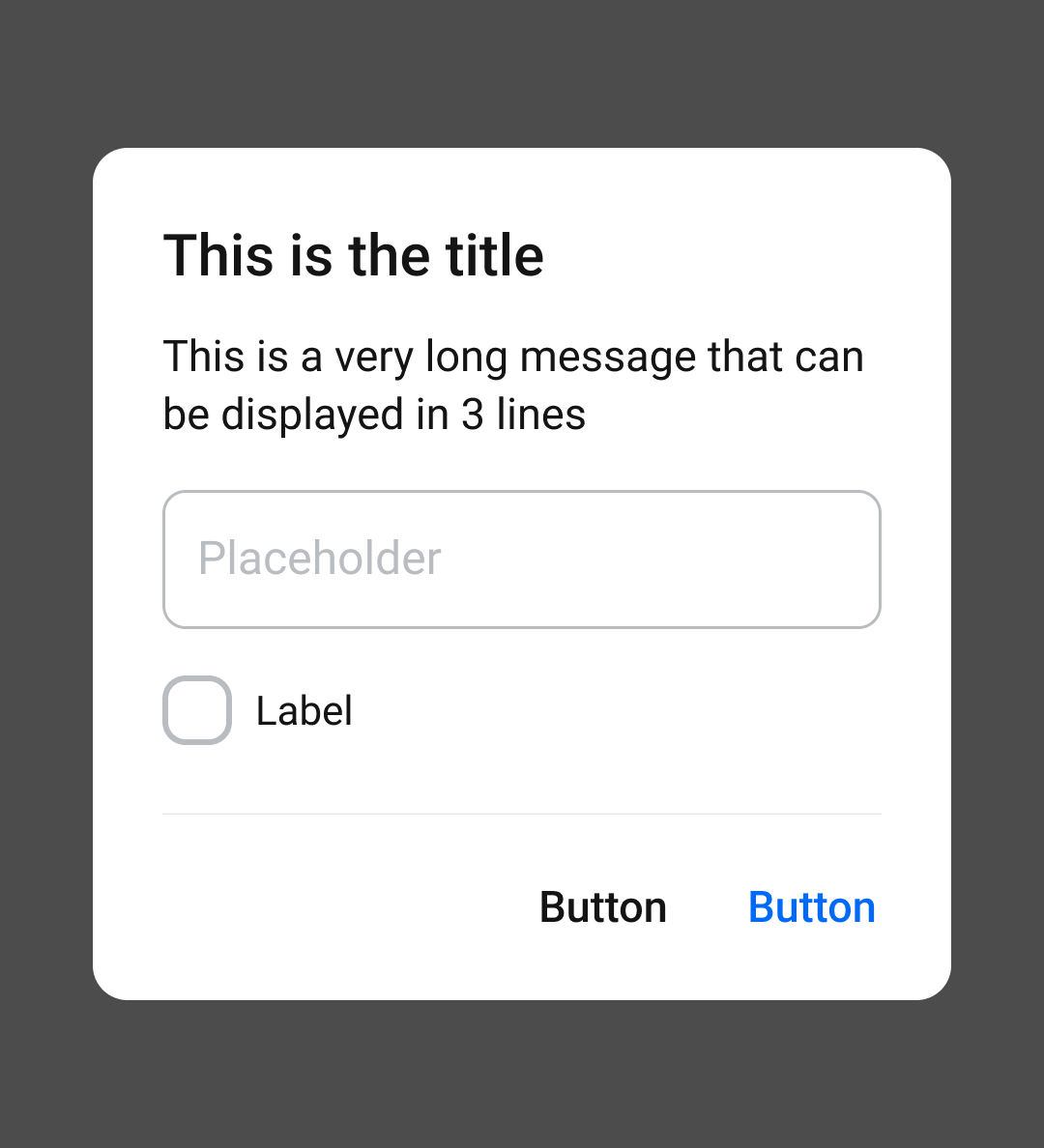
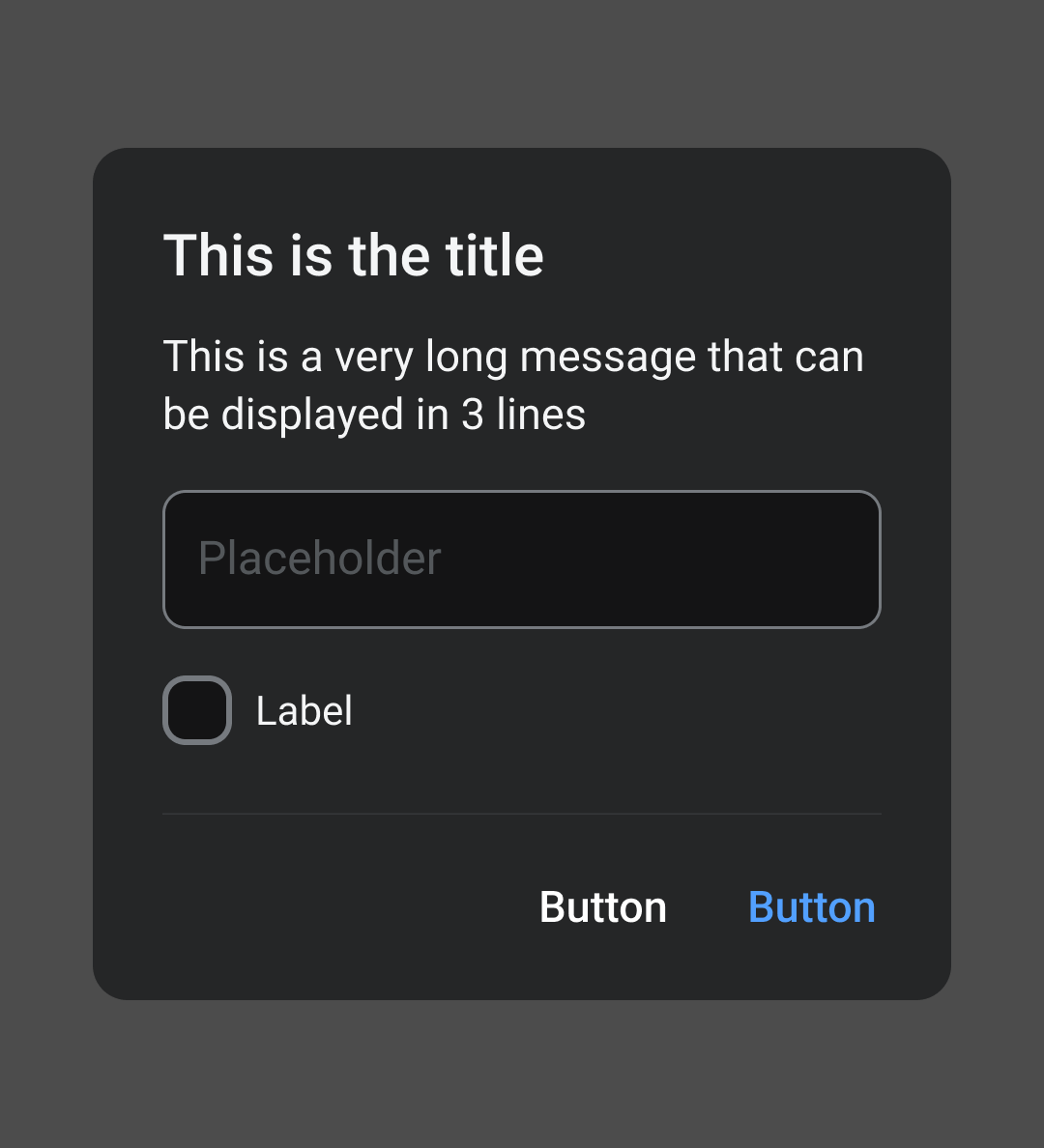
Anatomy
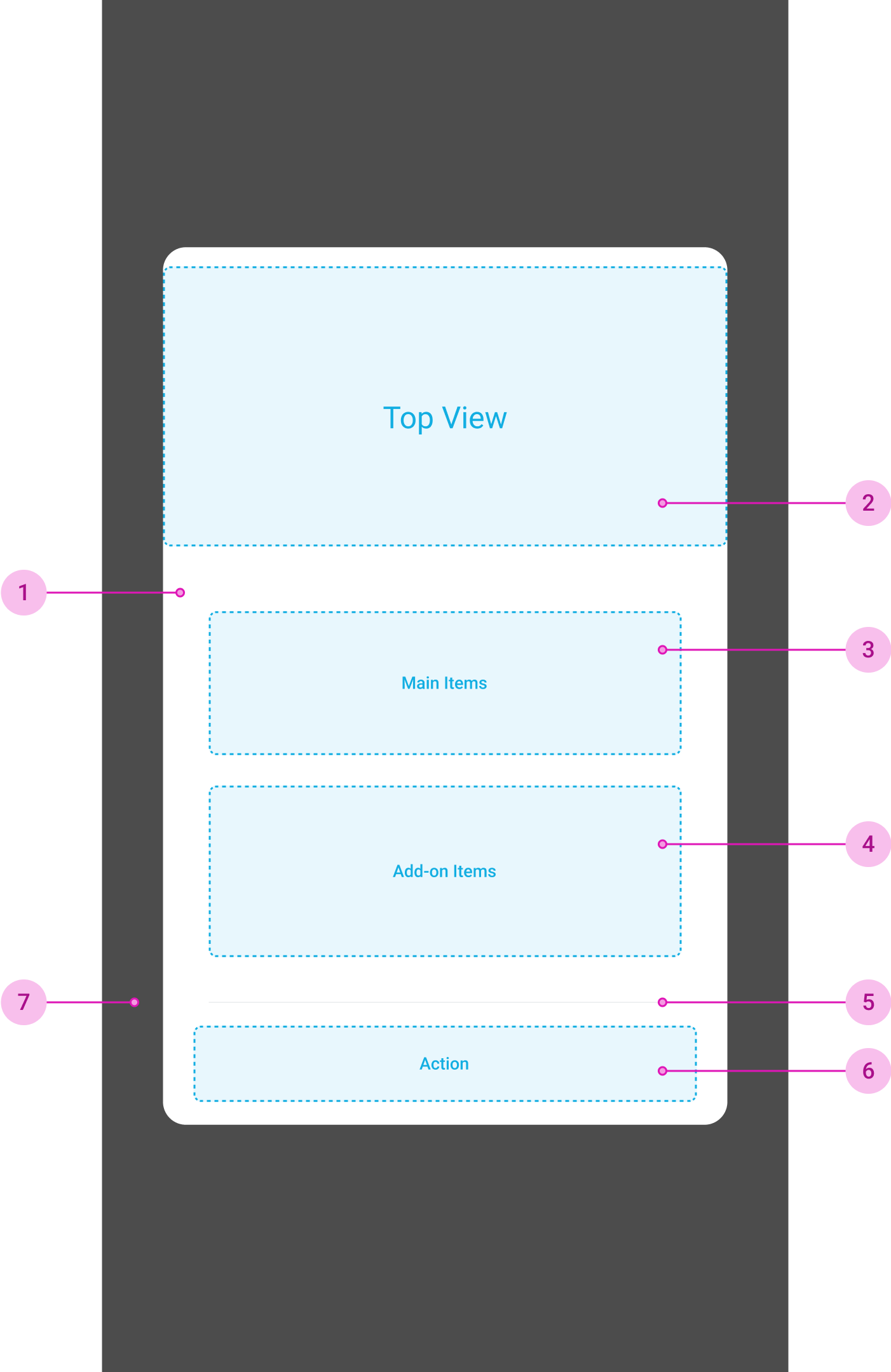
- 1Container
- Required
- 2Custom View
- Optional
- Có thể edit tuỳ ý trong view này
- 3Main Items
- Required
- Include
- Title
- Description
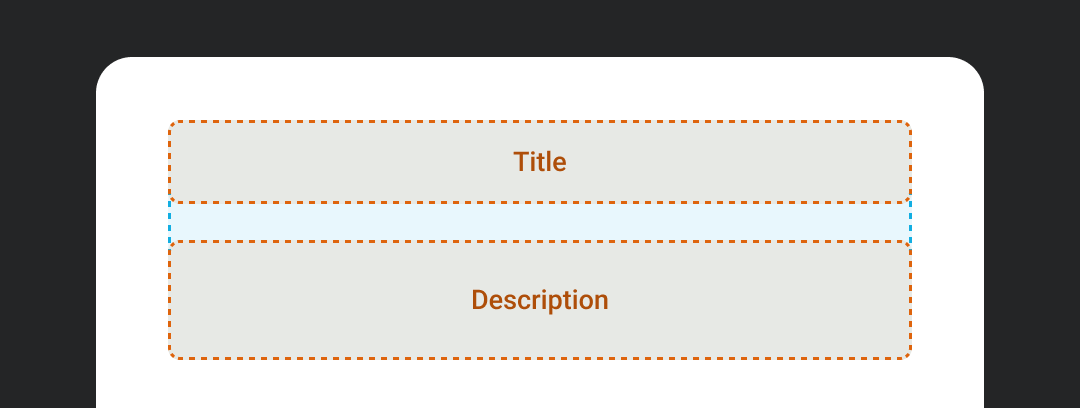
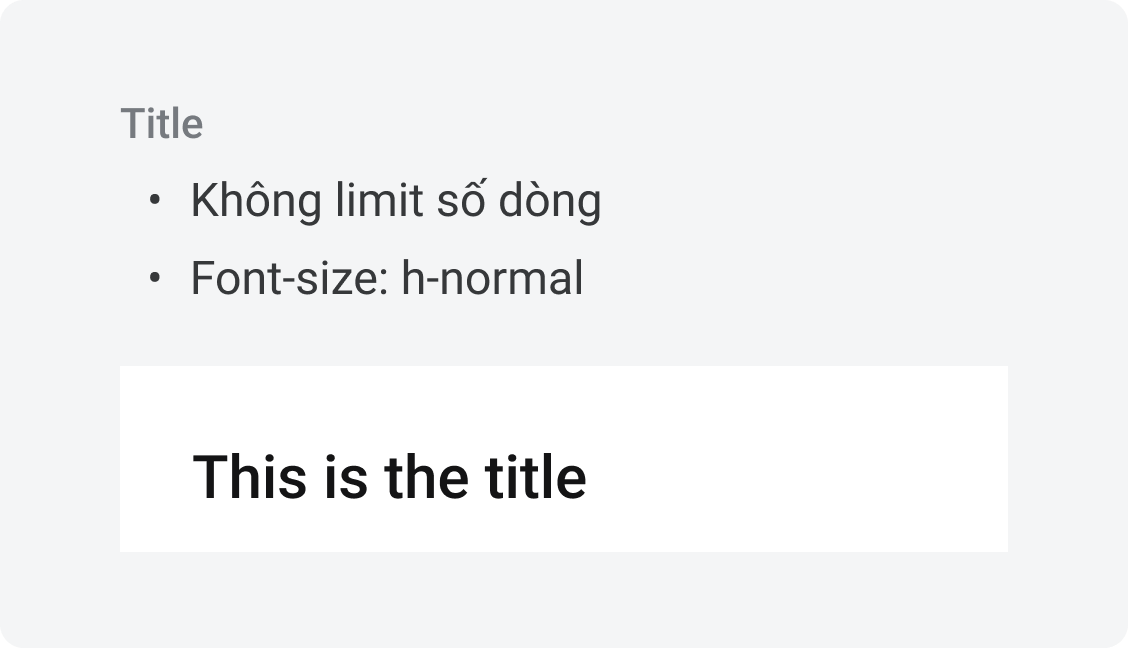
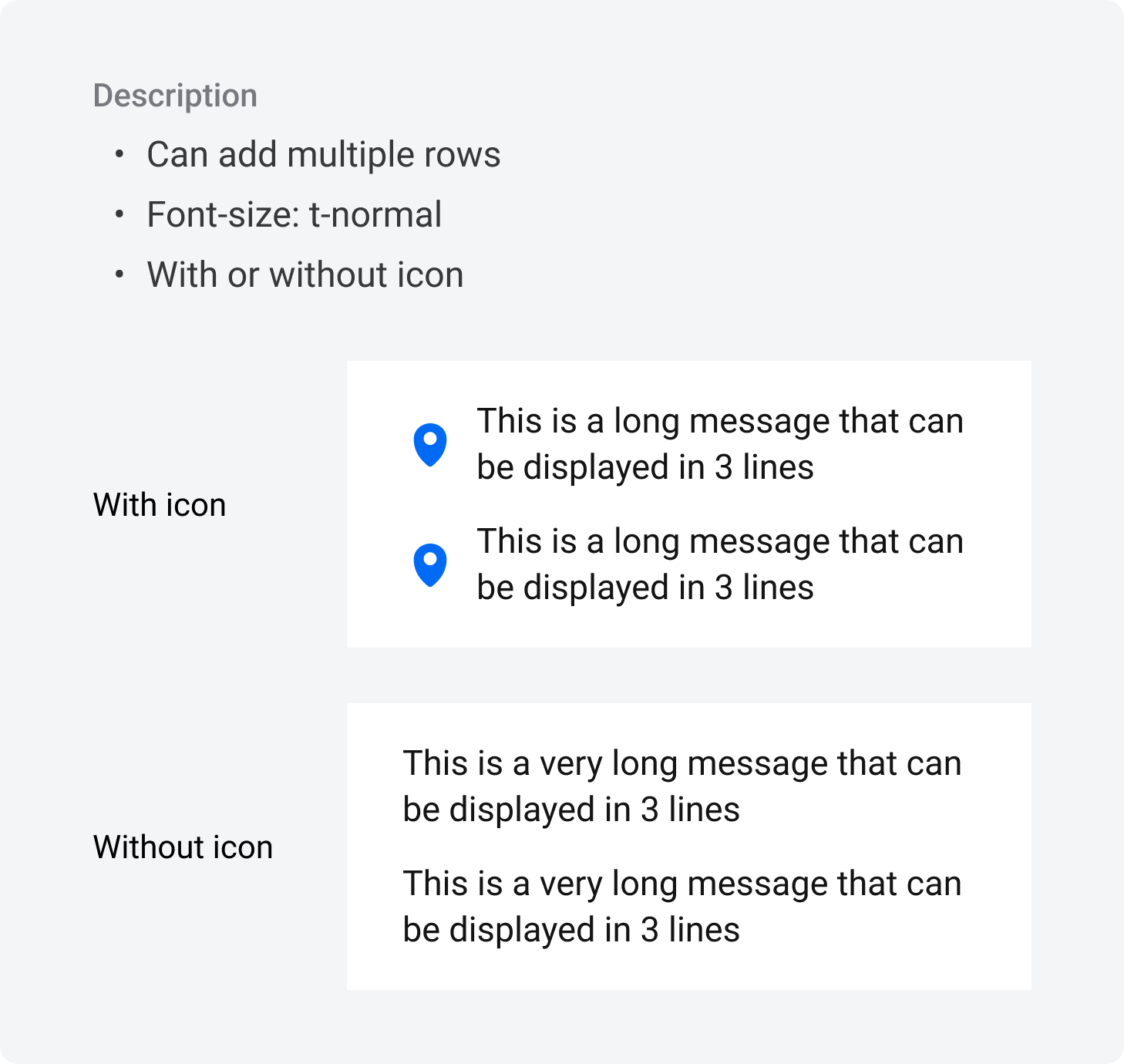
- 4Add-on Items
- Optional
- Can be these items
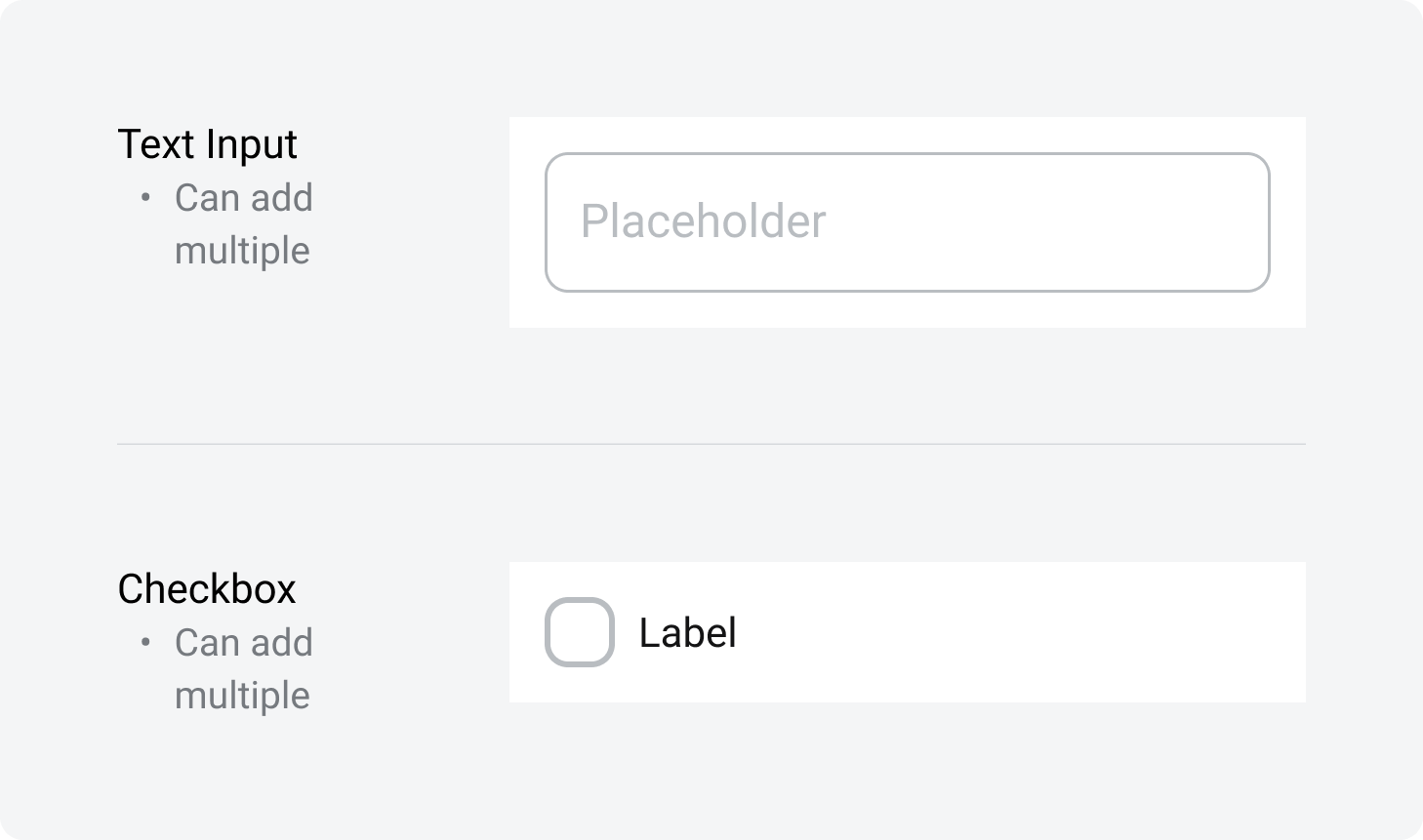
- 5Divider
- Required
- 6Action
- Required
- Hiển thị:
- Default: 1 primary action (blue or red)
- Optional: thêm tối đa 2 secondary actions
- Vị trí:
- Default: horizontal
- Trường hợp text dài, chiều ngang không đủ hiện -> đổi sang dạng vertical
- 77. Dim Background
- Required
Specs
Max height of dialog = 80% screen height
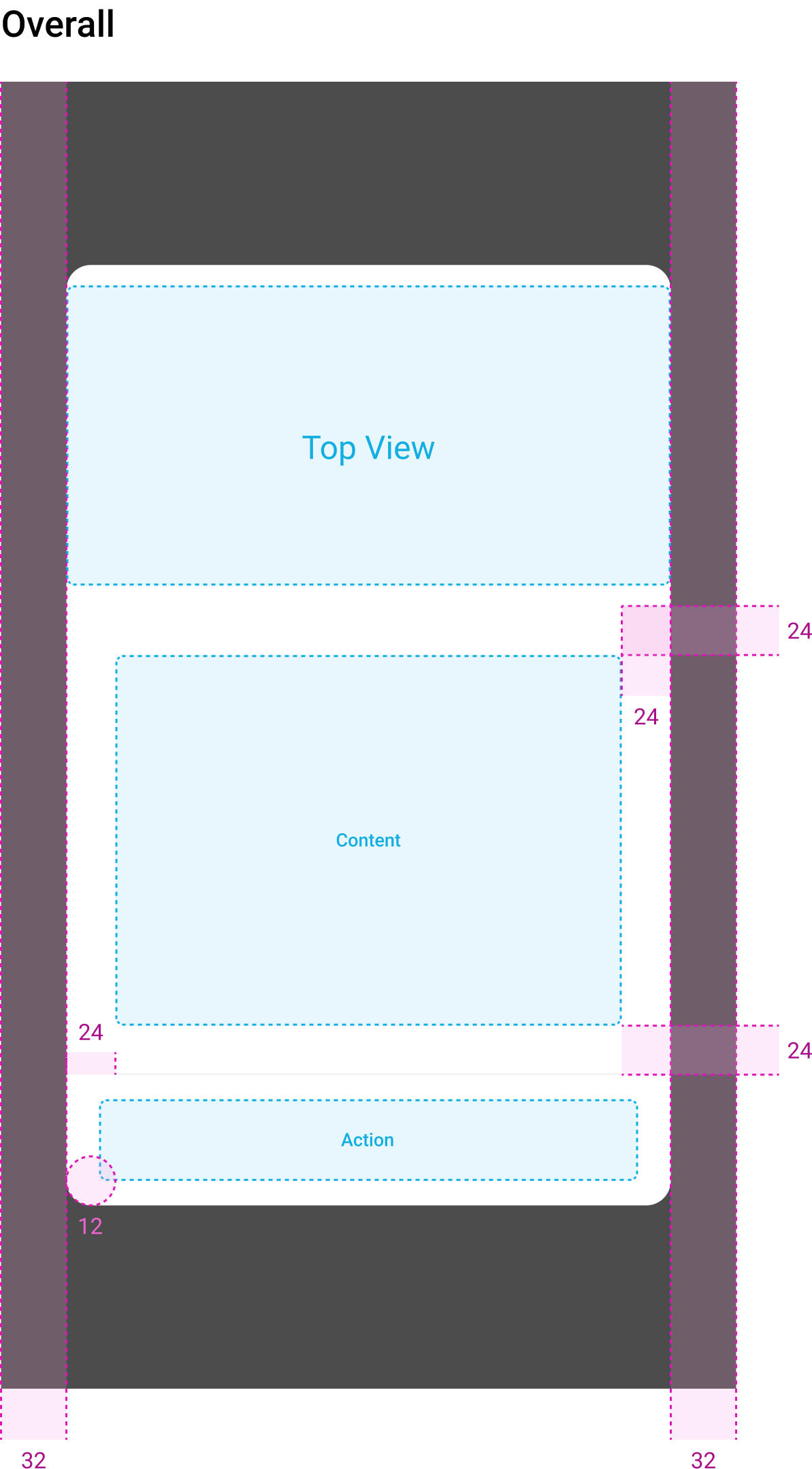
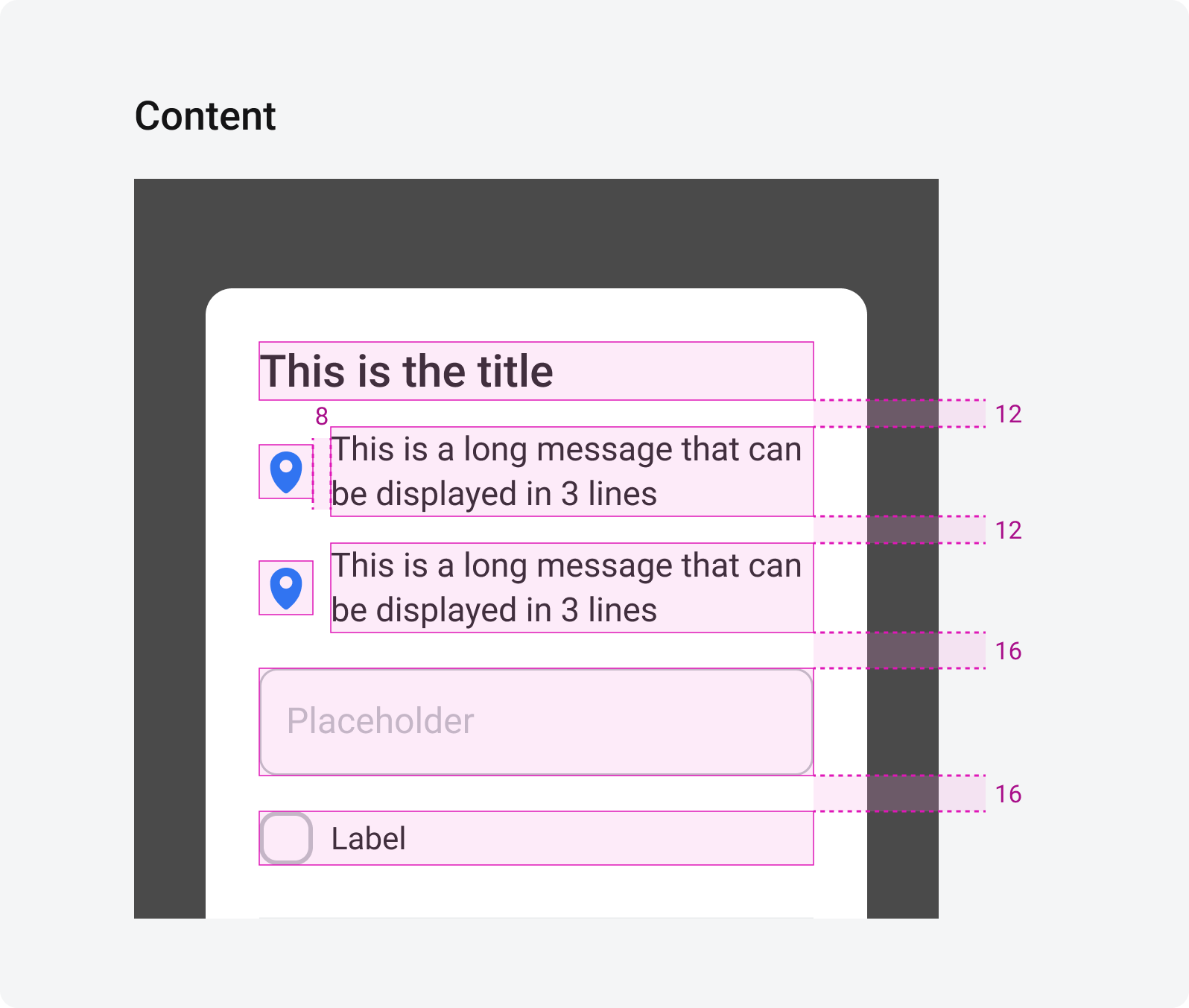
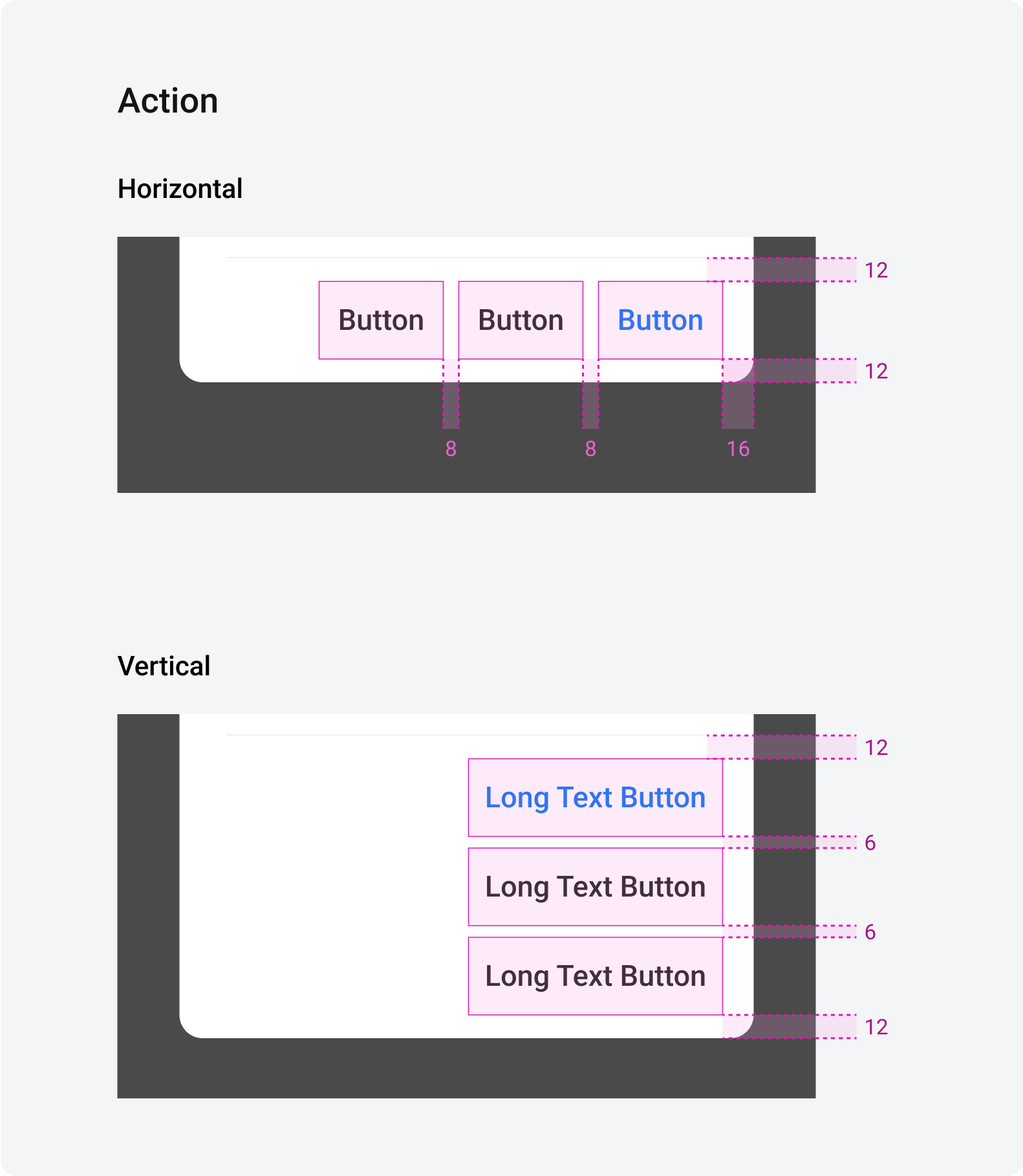
Behavior
Dismiss
User có thể tắt Modal bằng cách
- Tap out to dismiss (tapOutsideToDismiss)
- Có thể ON/OFF
- Default = ON
- Tap dismissive button (bên ngoài truyền vào)
Focused Text Input with keyboard
Trường hợp 1 Modal được đẩy lên trên keyboard
- Modal cách keyboard 16px
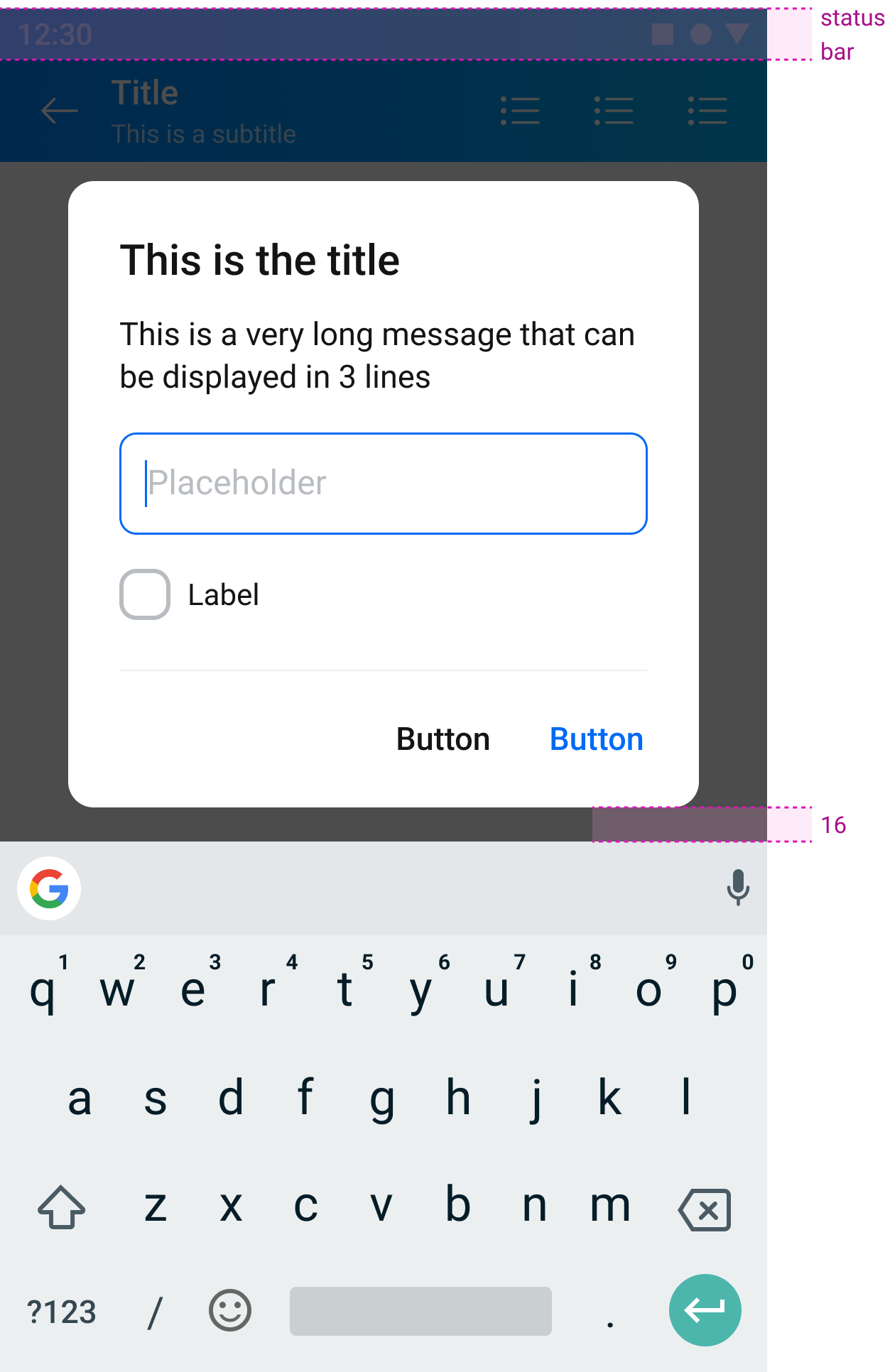
Trường hợp 2 Modal được đẩy lên đã chạm status bar nhưng không đủ chỗ đẩy full modal
- Vùng Content thành Scrollview
- Focused Text Input cách keyboard 32px
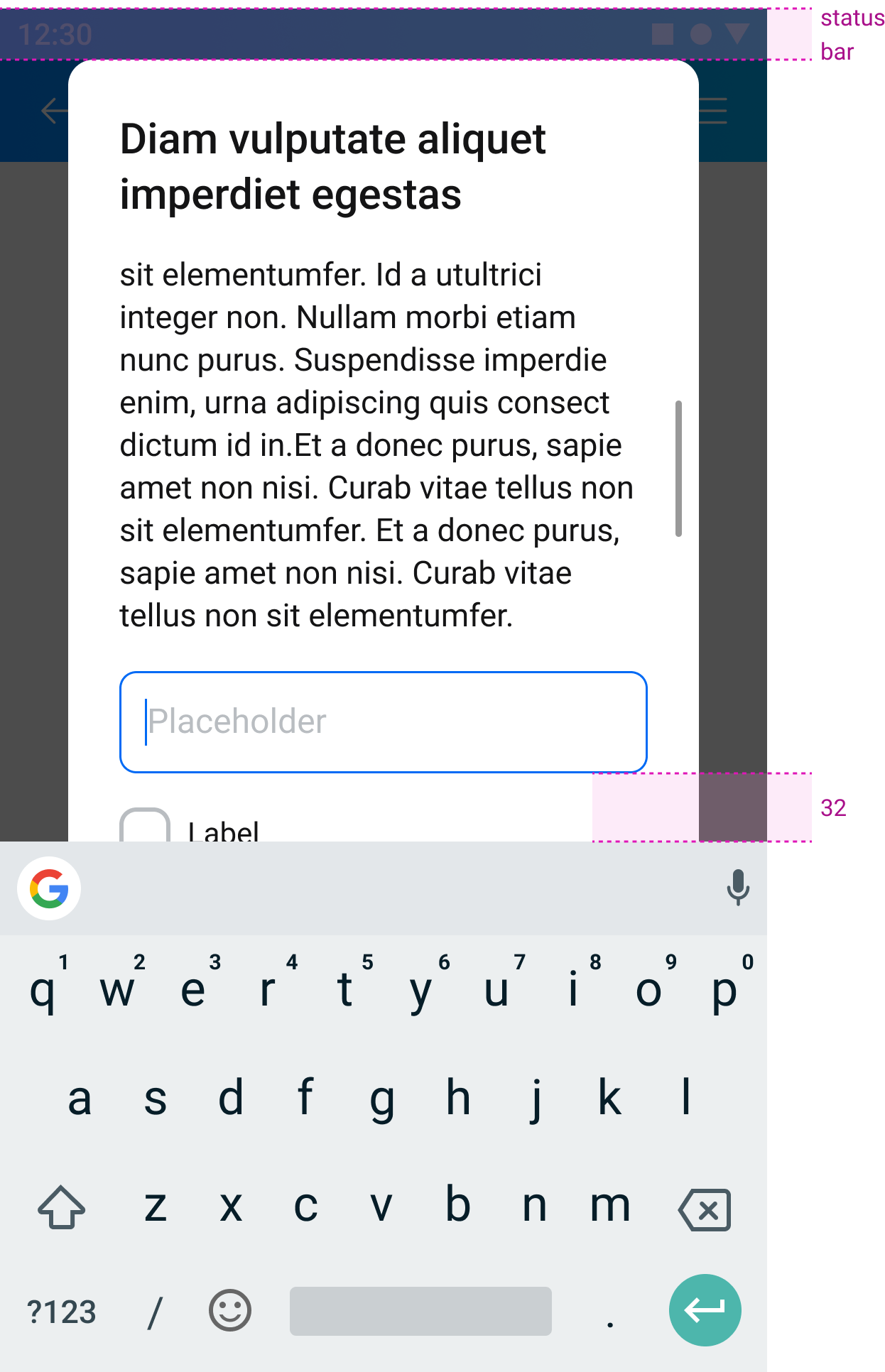
Điều kiện đóng keyboard
Thoả 1 trong các điều kiện sau:
- Khi user bấm vào bất kì vùng nào trong InformationDialog, ngoài các InputField
- Khi user dismiss InformationDialog
*Khi user scroll trong InformationDialog, không đóng keyboard.
Usage
Confirmation Dialog
Normal
Dialog xuất hiện sau khi user chọn hành động bất kì cần được confirm trước khi hành động được thực hiện
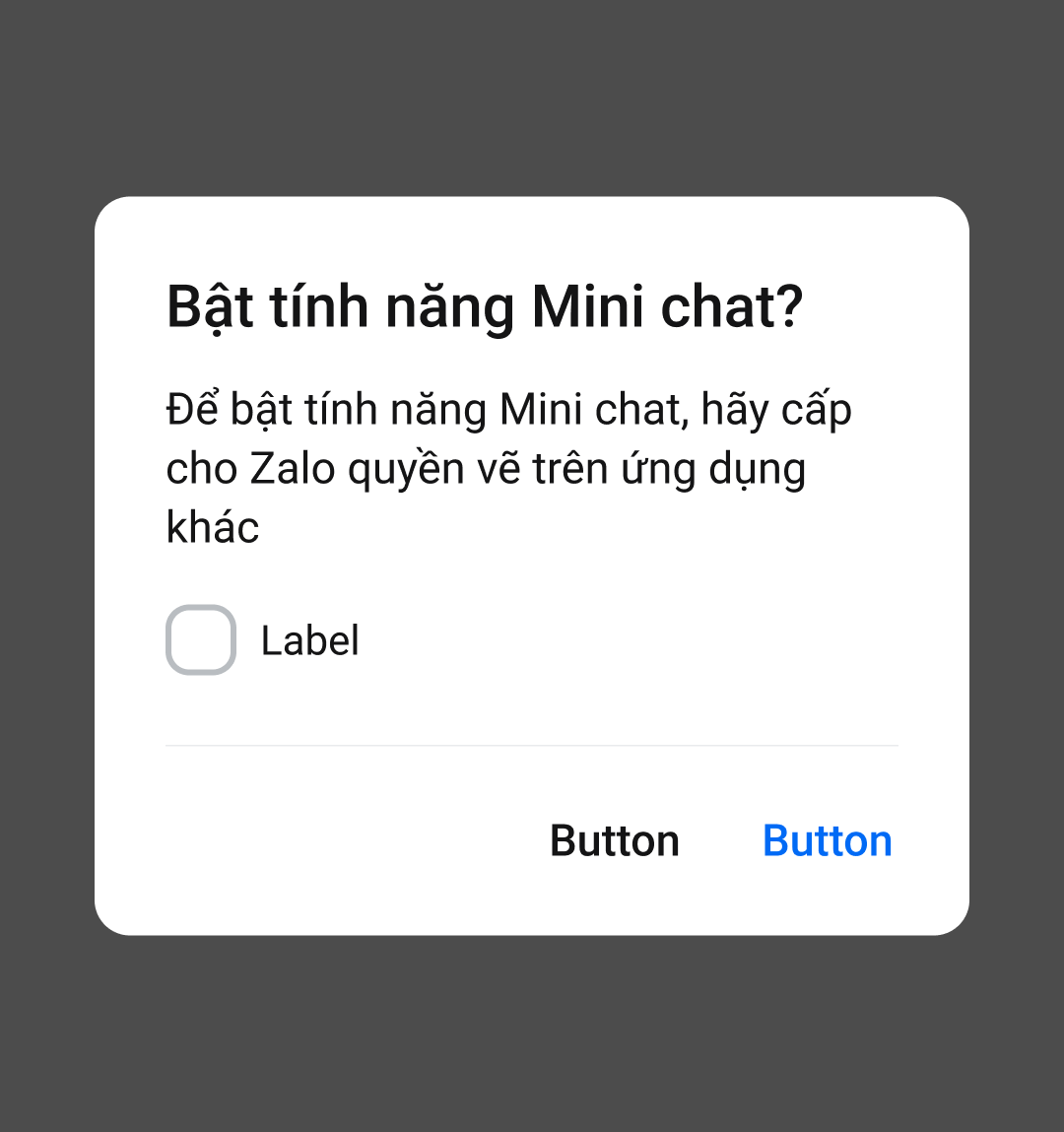
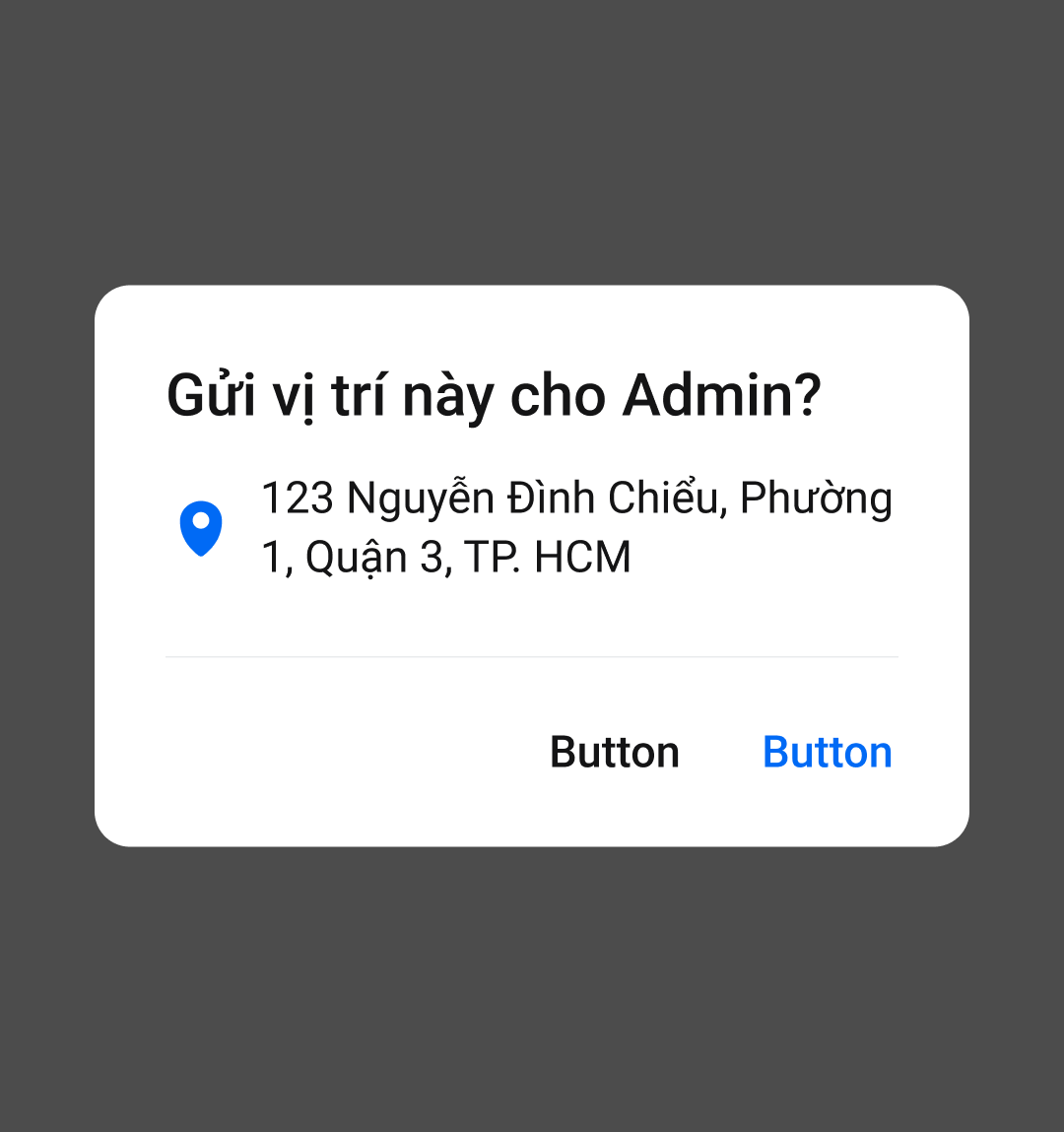
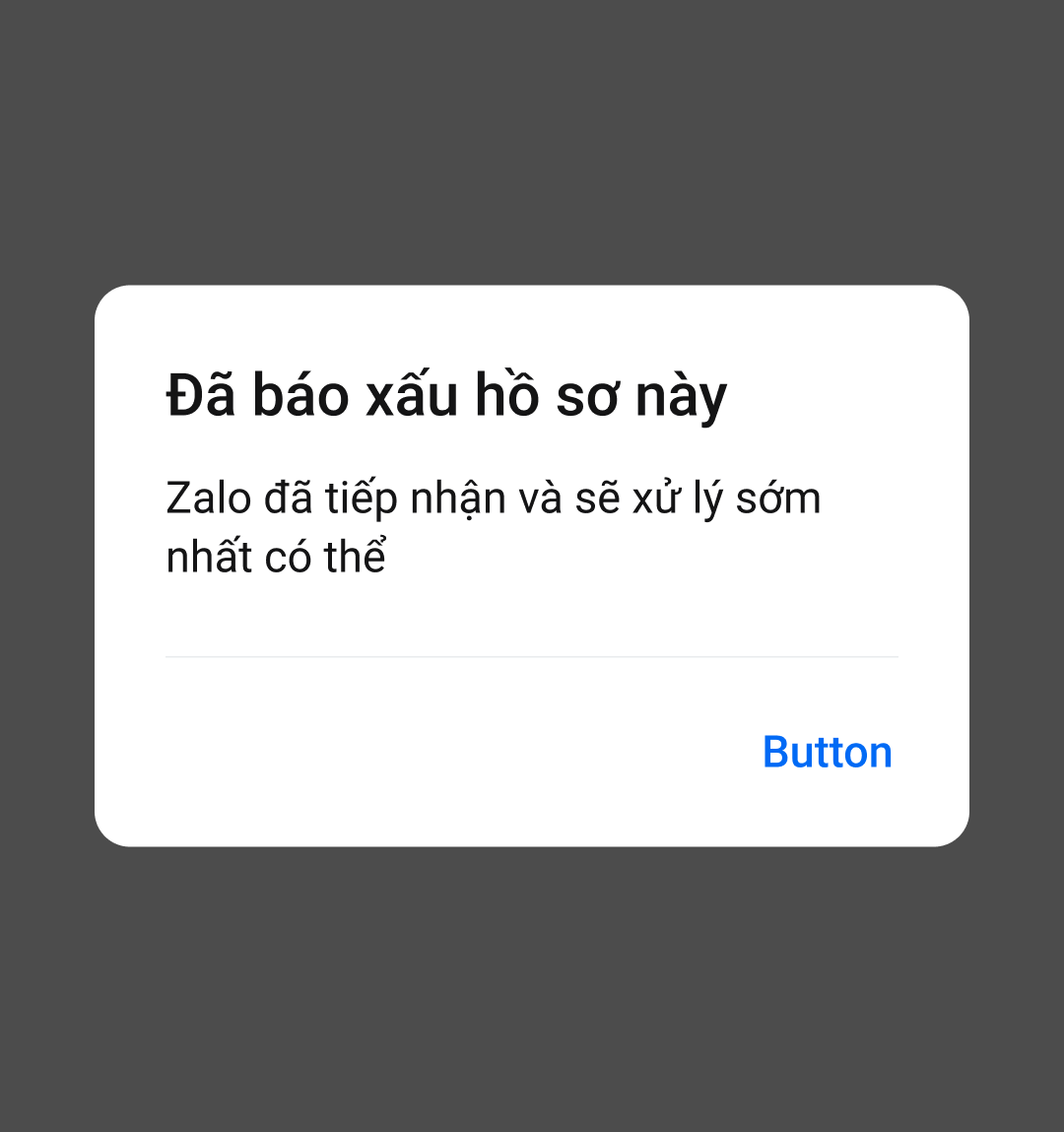
Danger
Dialog xuất hiện sau khi user chọn hành động mang tính destructive (Xóa, Thoát, Thu hồi, Đăng xuất,...) cần được confirm trước khi hành động được thực hiện
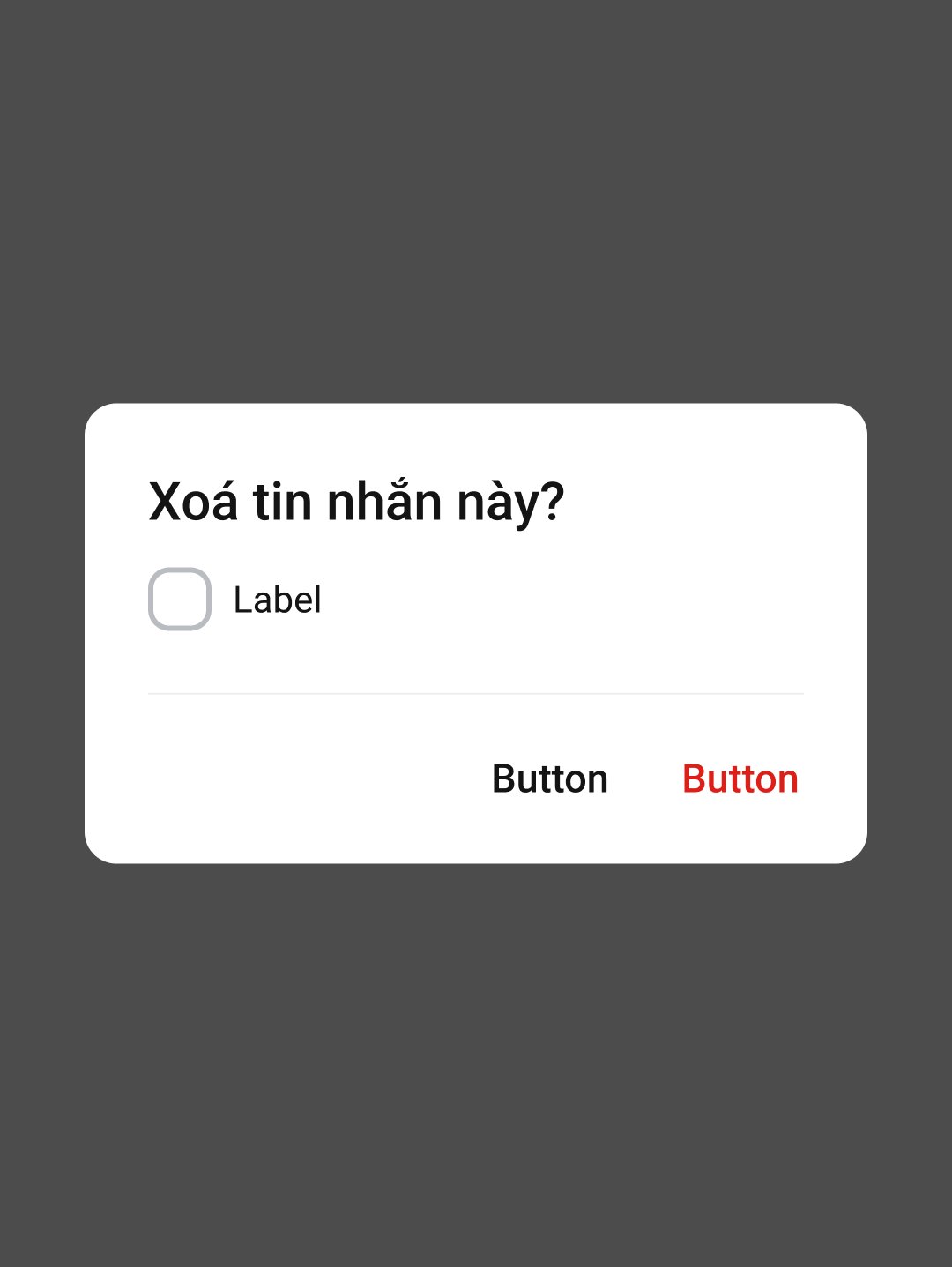
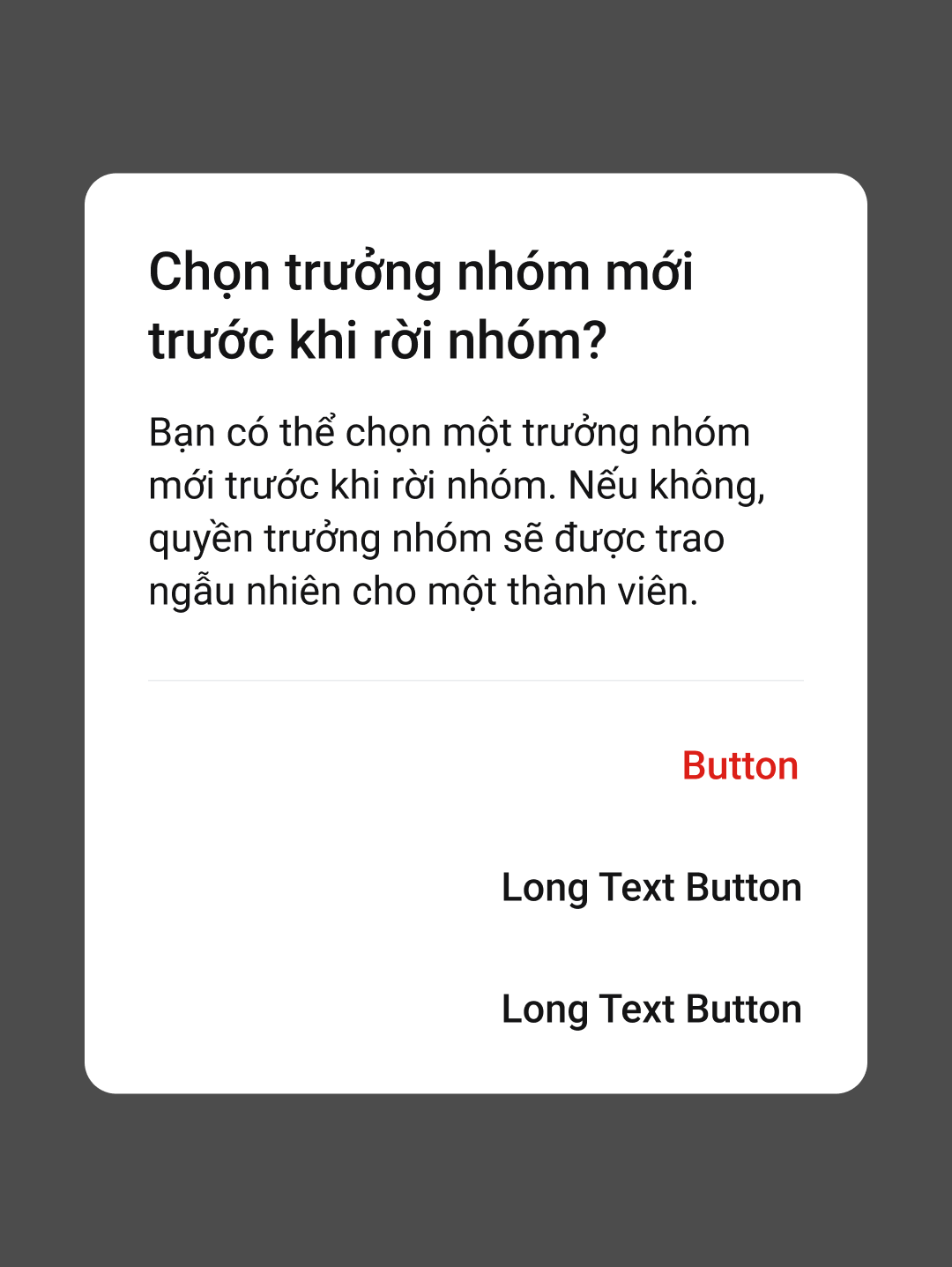
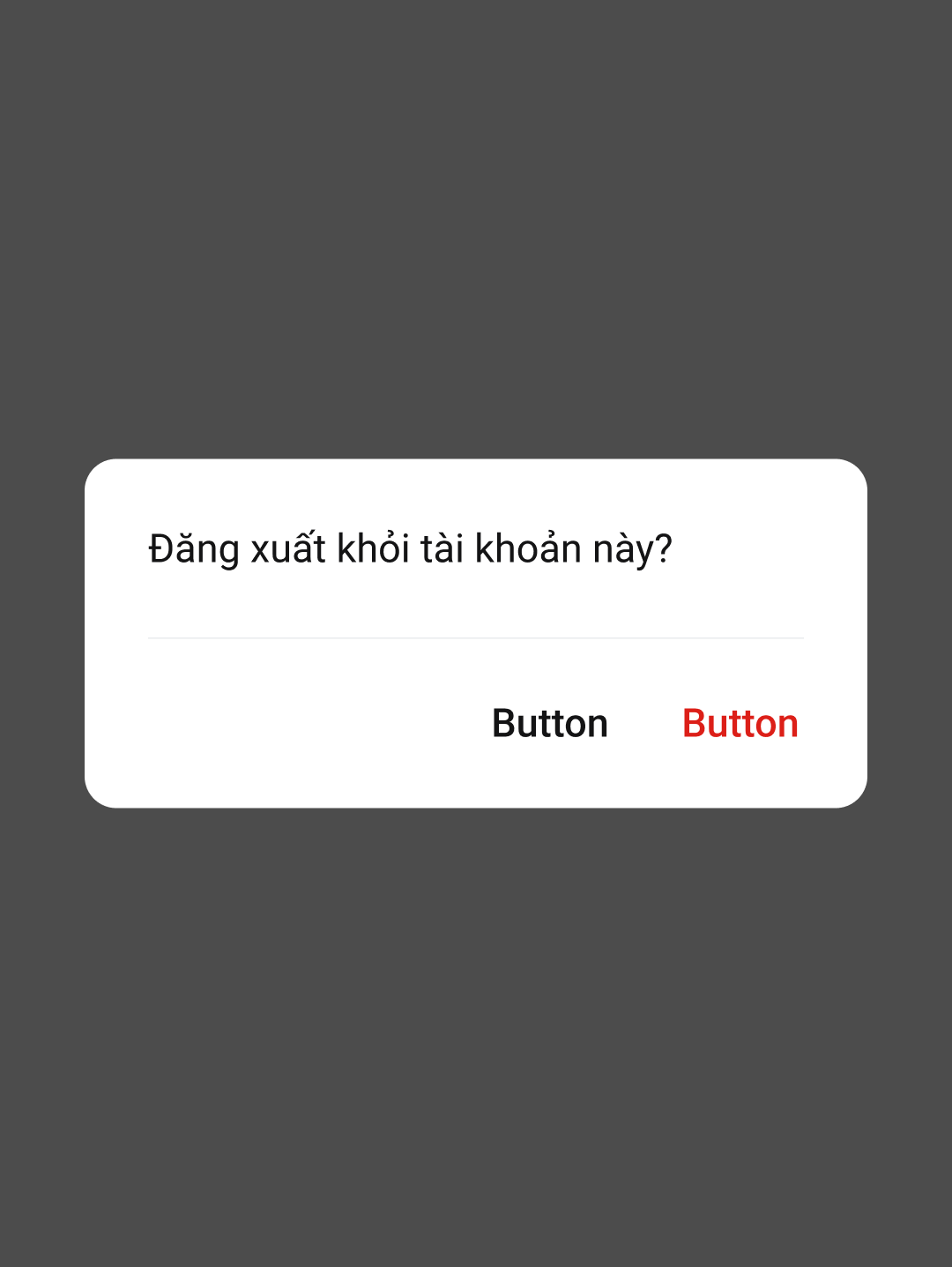
Text Input
Dialog xuất hiện sau khi user chọn hành động mà sau đó cần nhập thông tin để tiếp tục quá trình thực hiện hành động
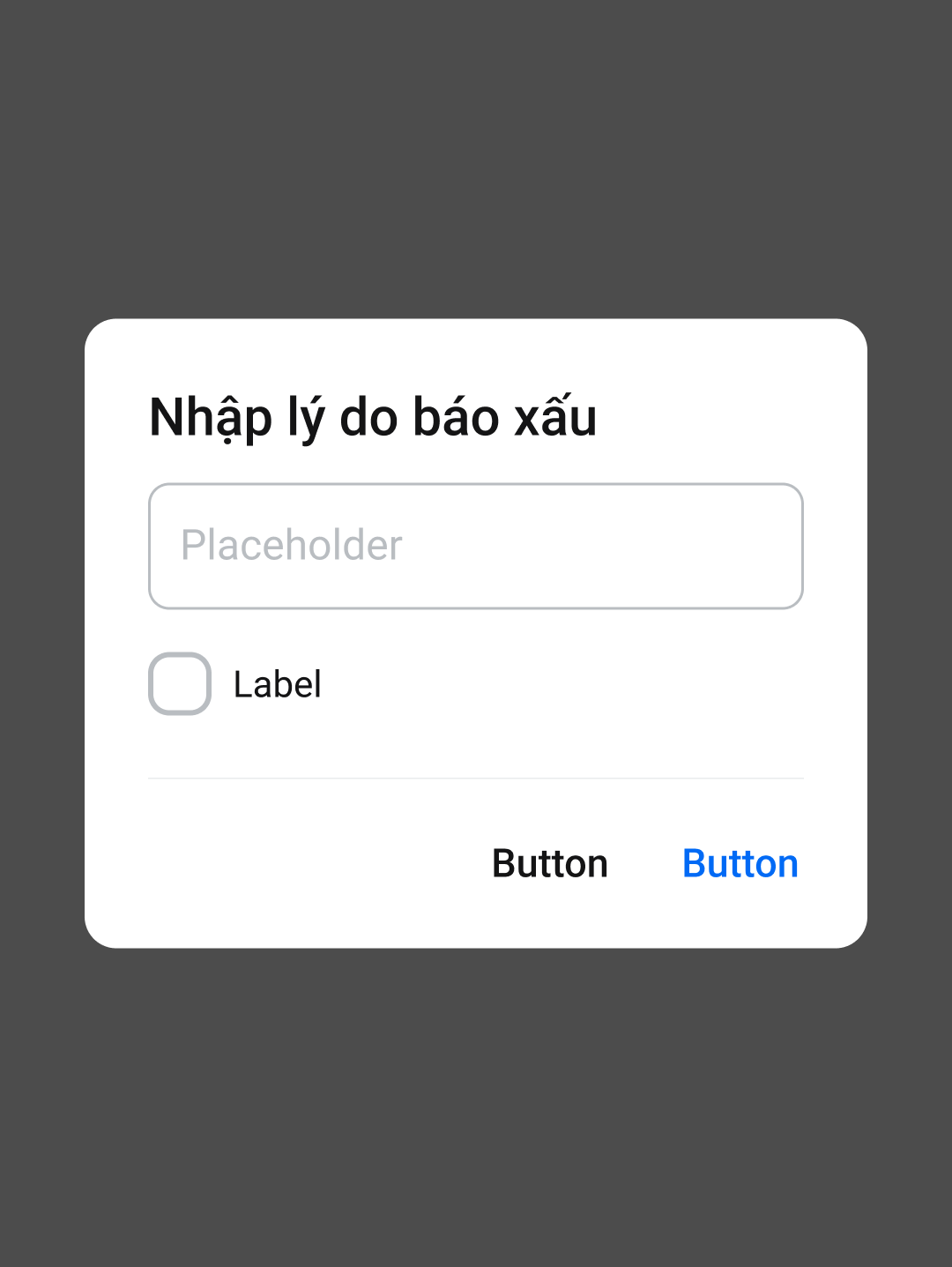
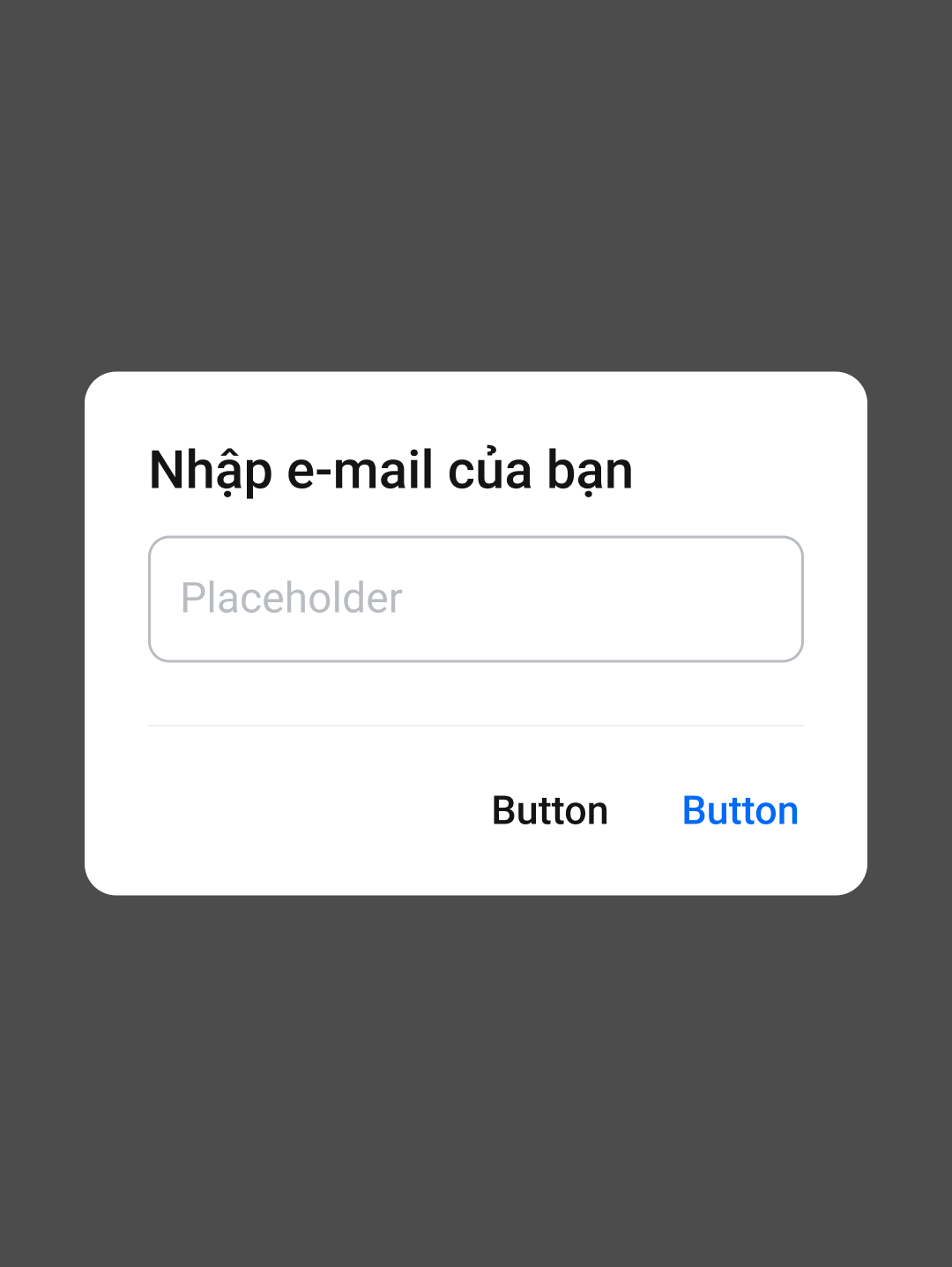
2. Promotion Popup
- Hộp thoại được sử dụng cho mục đích promote, introduce, onboarding cho tính năng mới
- Nên được sử dụng đúng context vì mức độ interruption rất lớn
Components
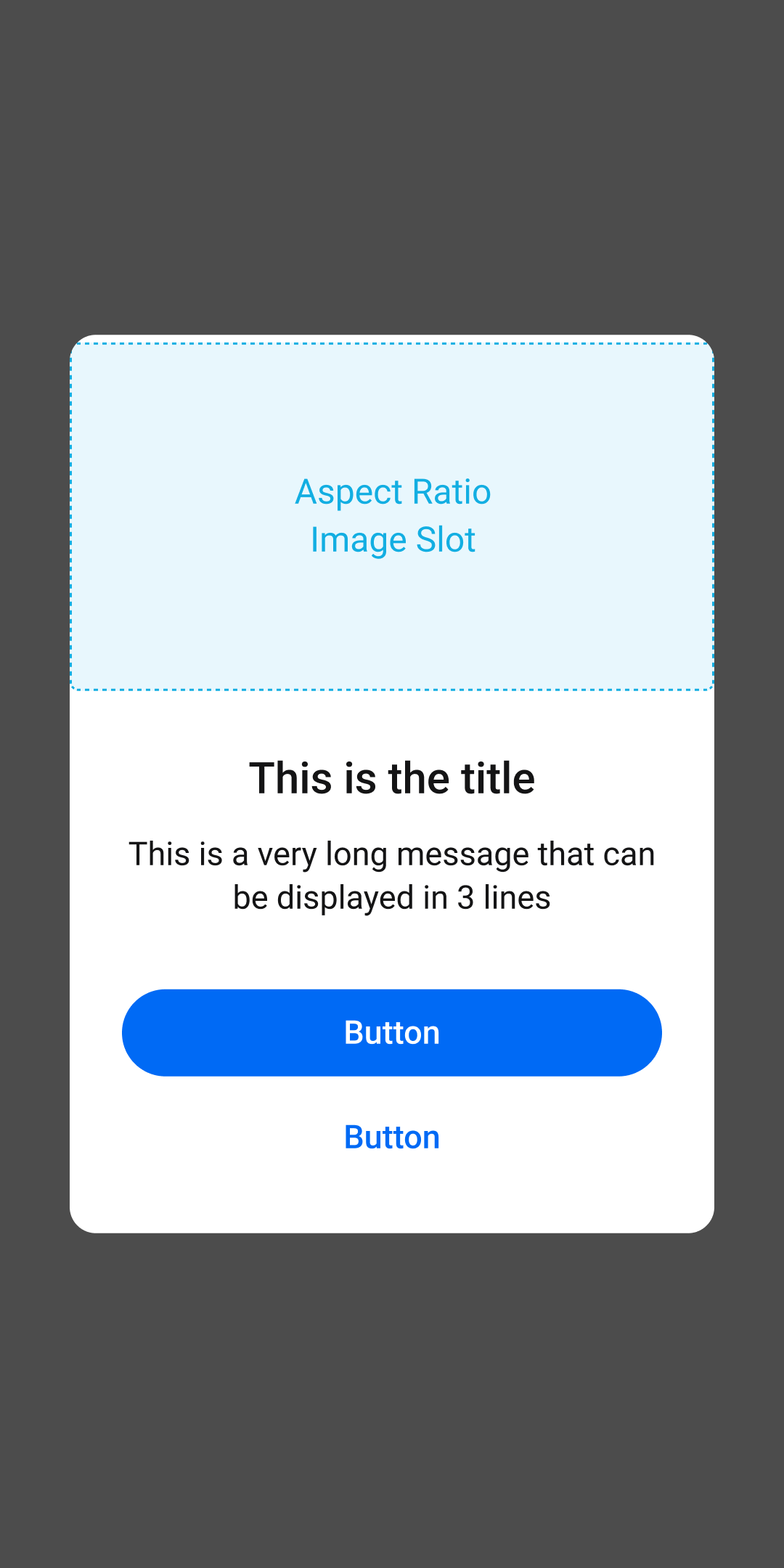
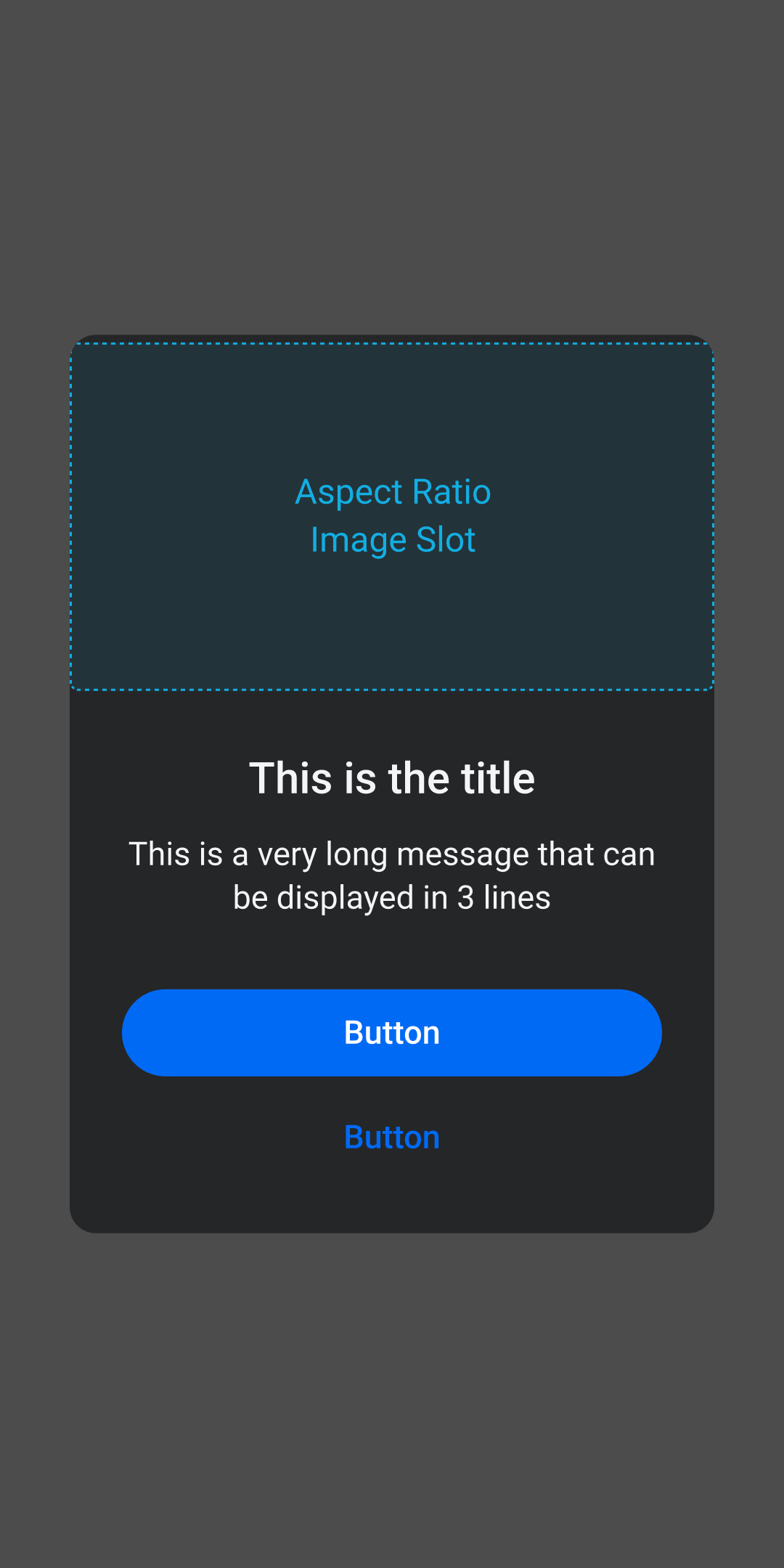
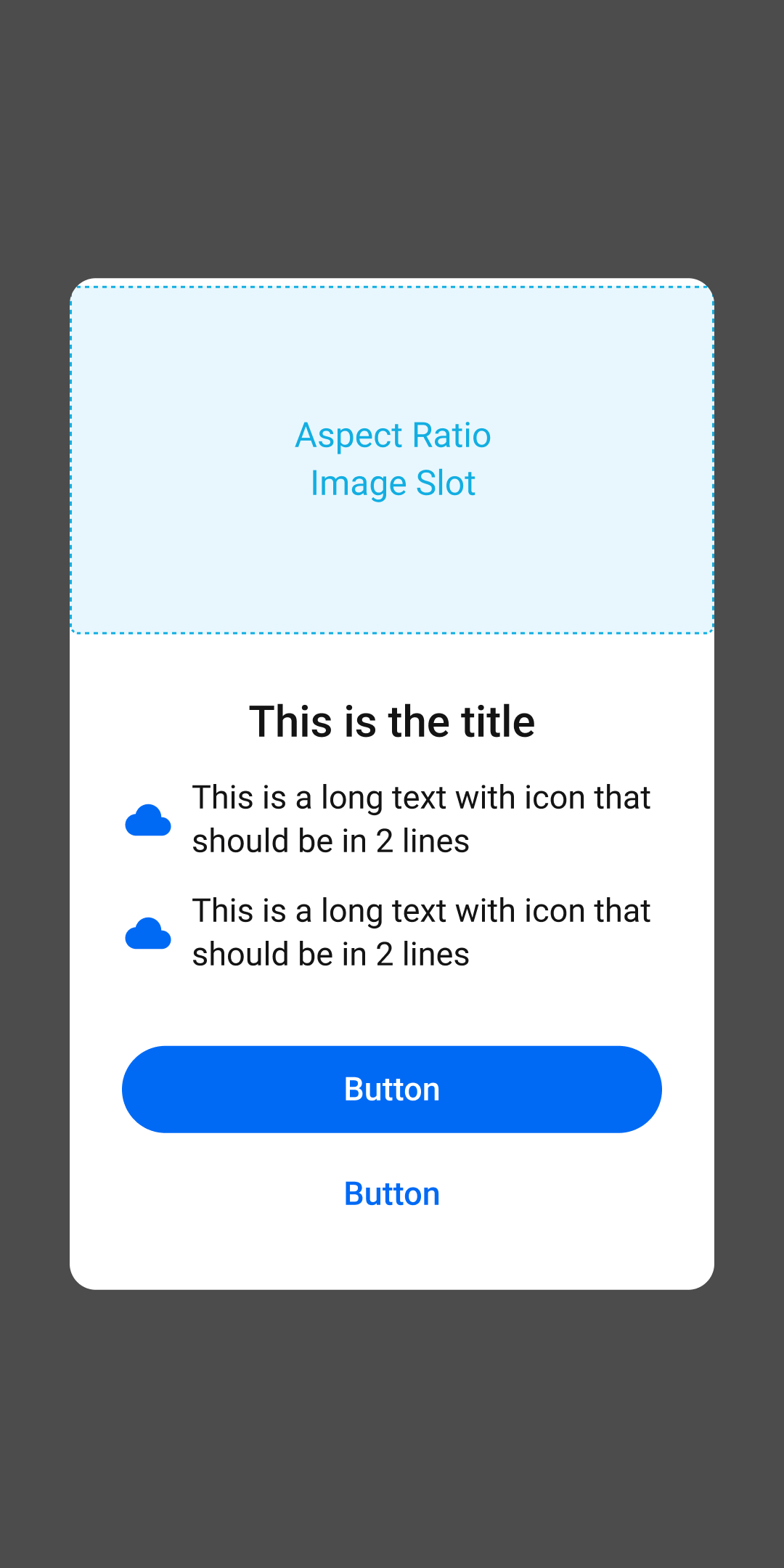
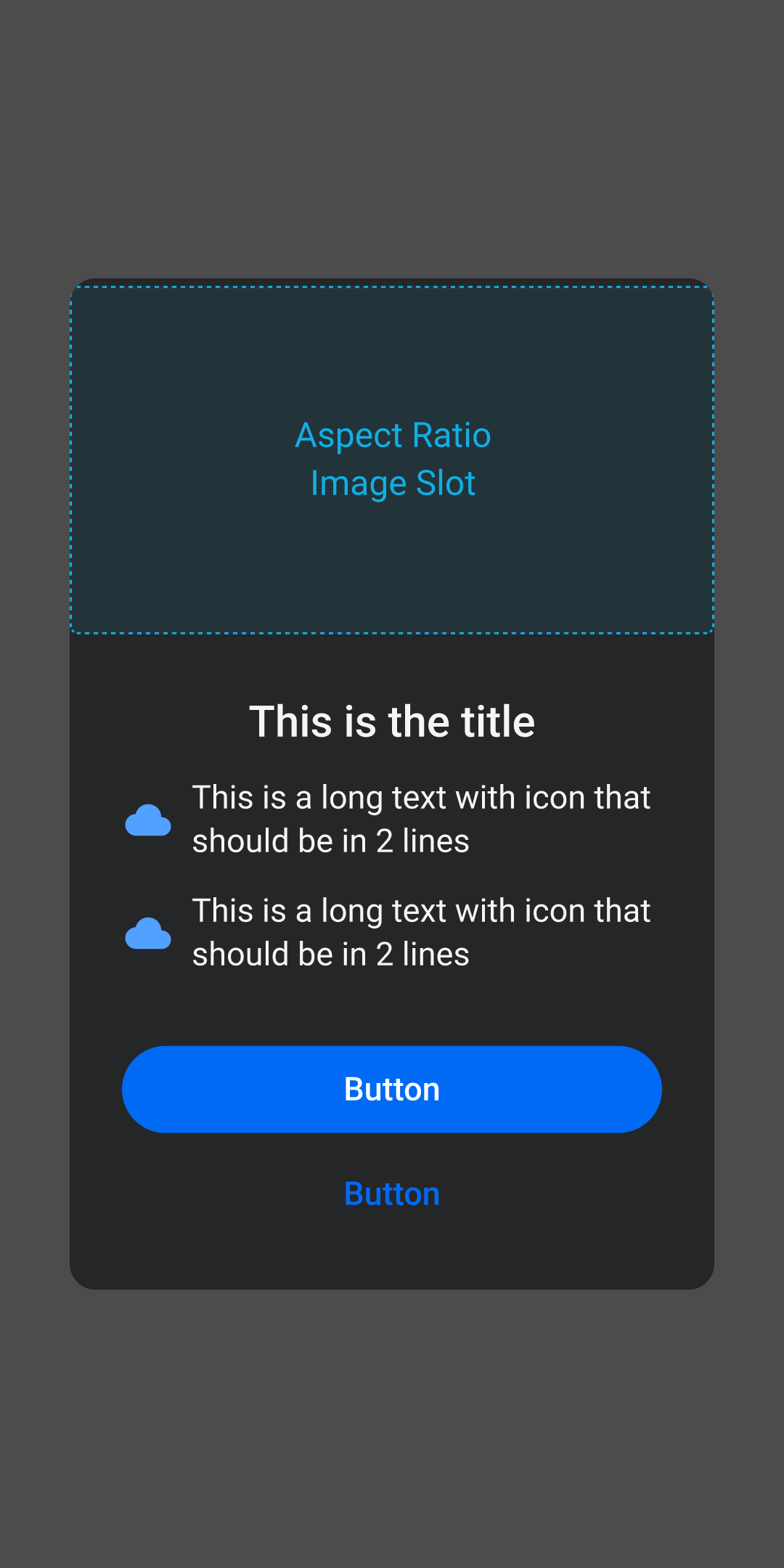
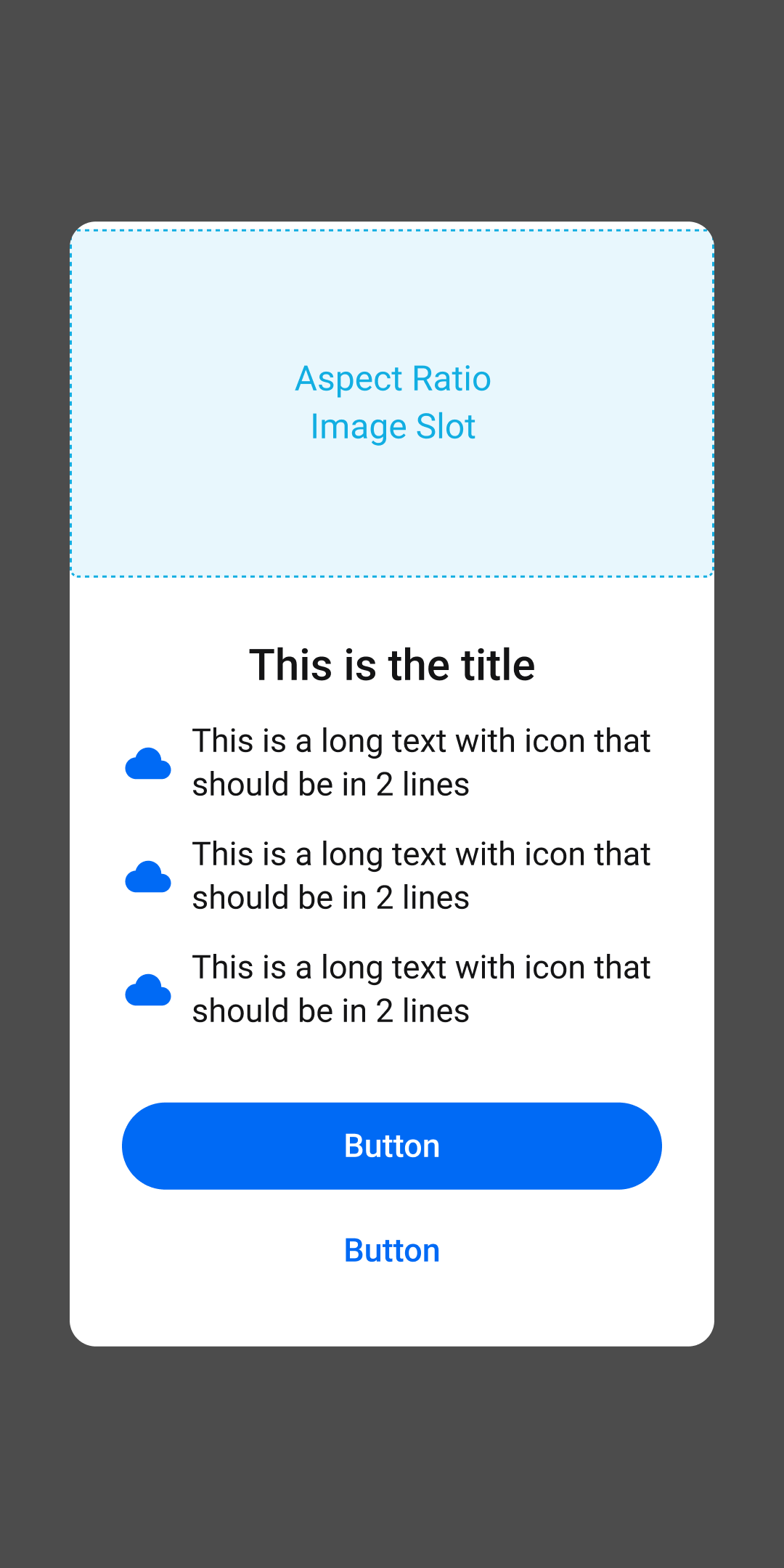
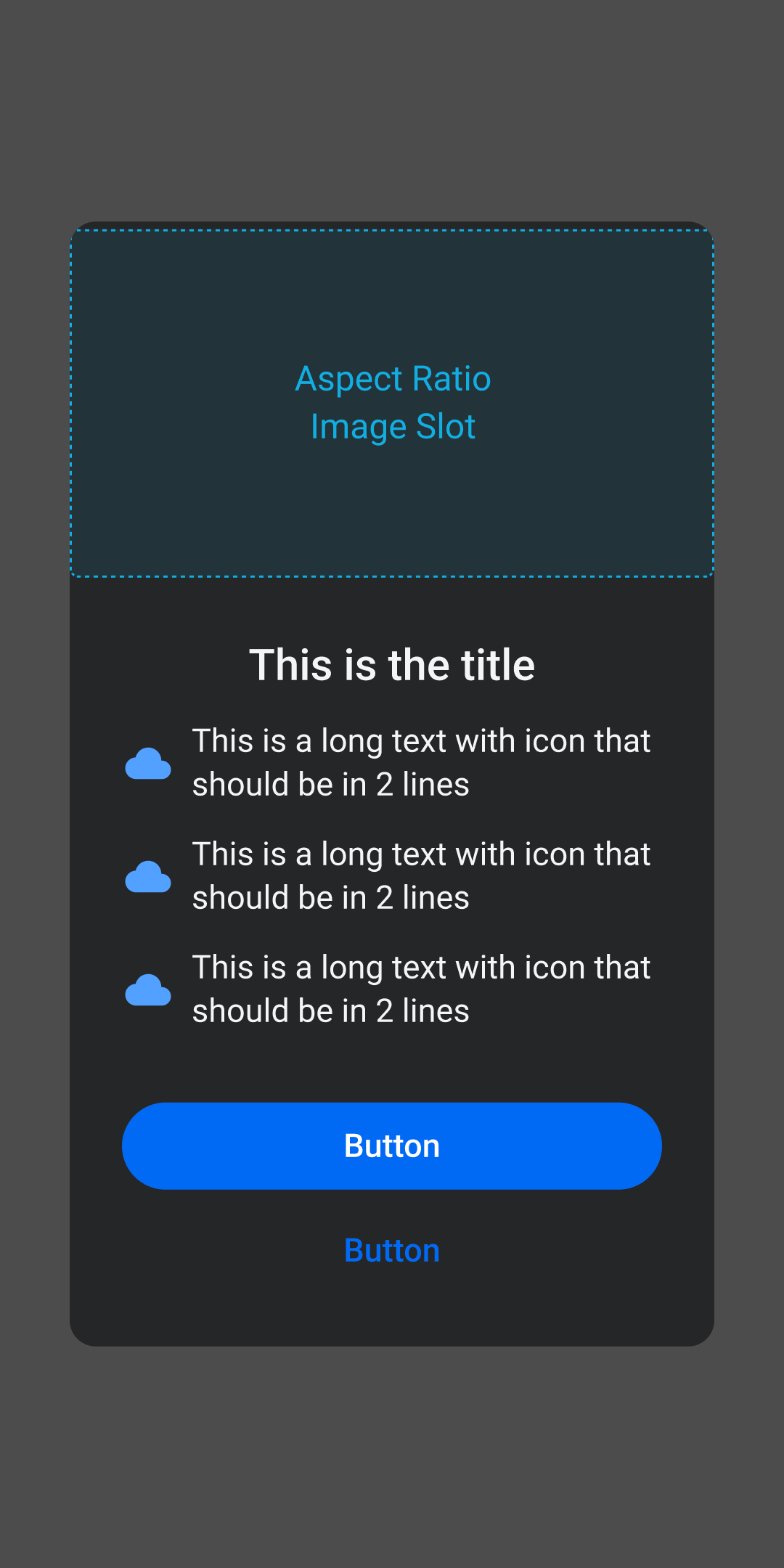
Anatomy
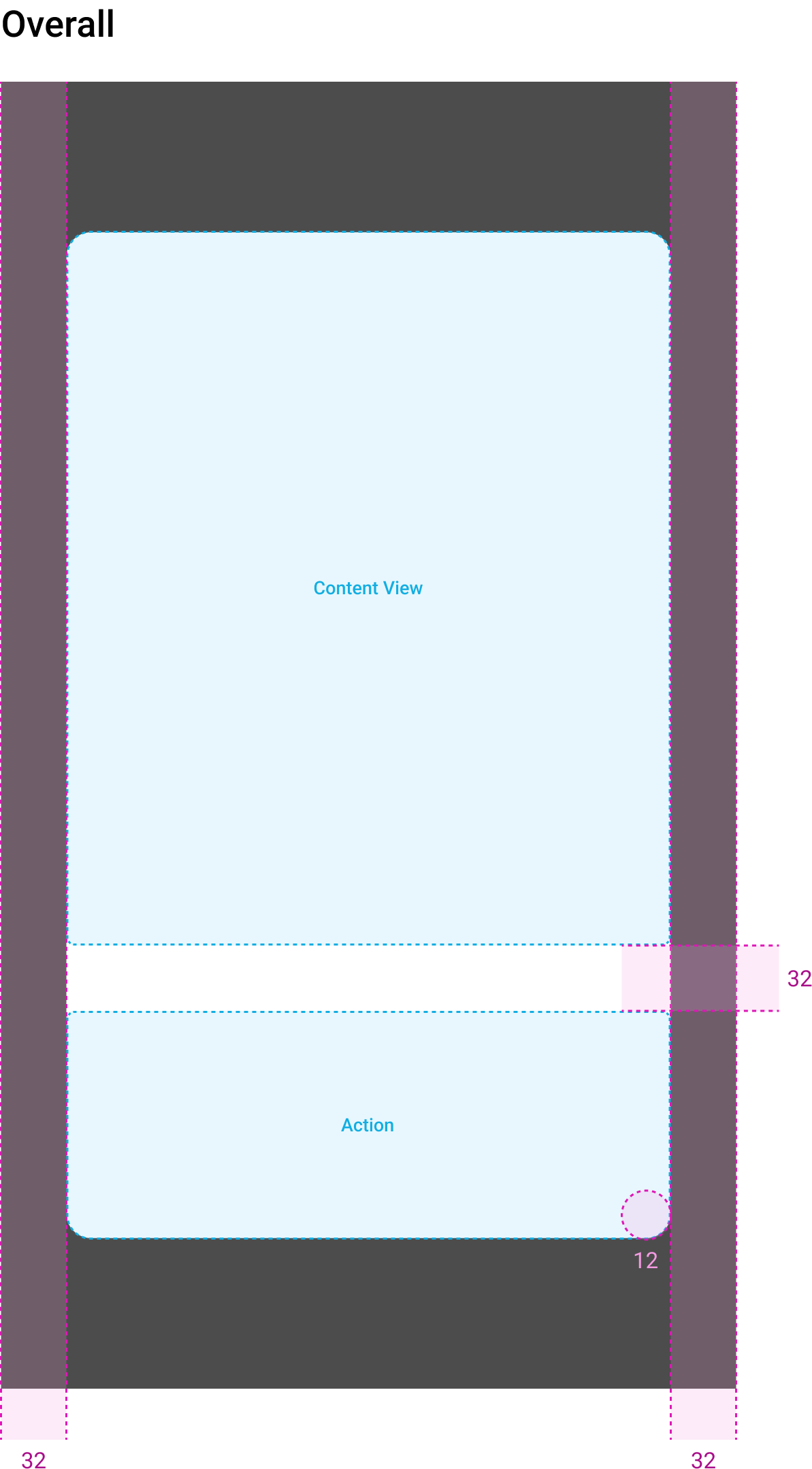
- 5Container
- Required
- 6Content View
- Required
- 7Action
- Required
- Hiển thị
- Default: 1 primary button (blue)
- Optional: thêm tối đa 1 secondary button
- 8Dim Background
- Required
Content View
Gồm 2 phần:
- Content Page
- Page Indicator
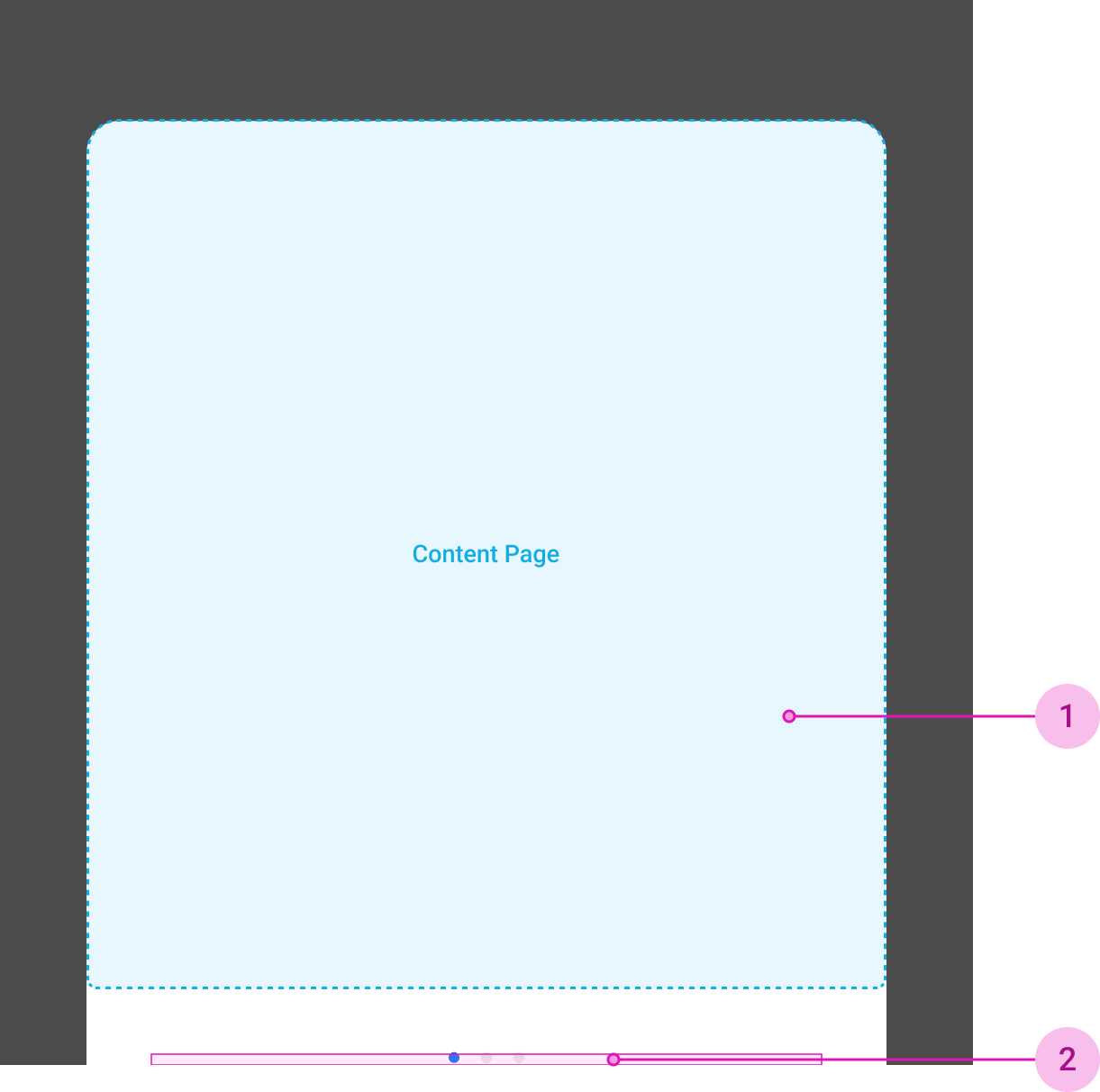
- 1Content Page
- Required
- Gồm 2 loại:
- 1. Custom (vertical tự custom content)
- 2. Default
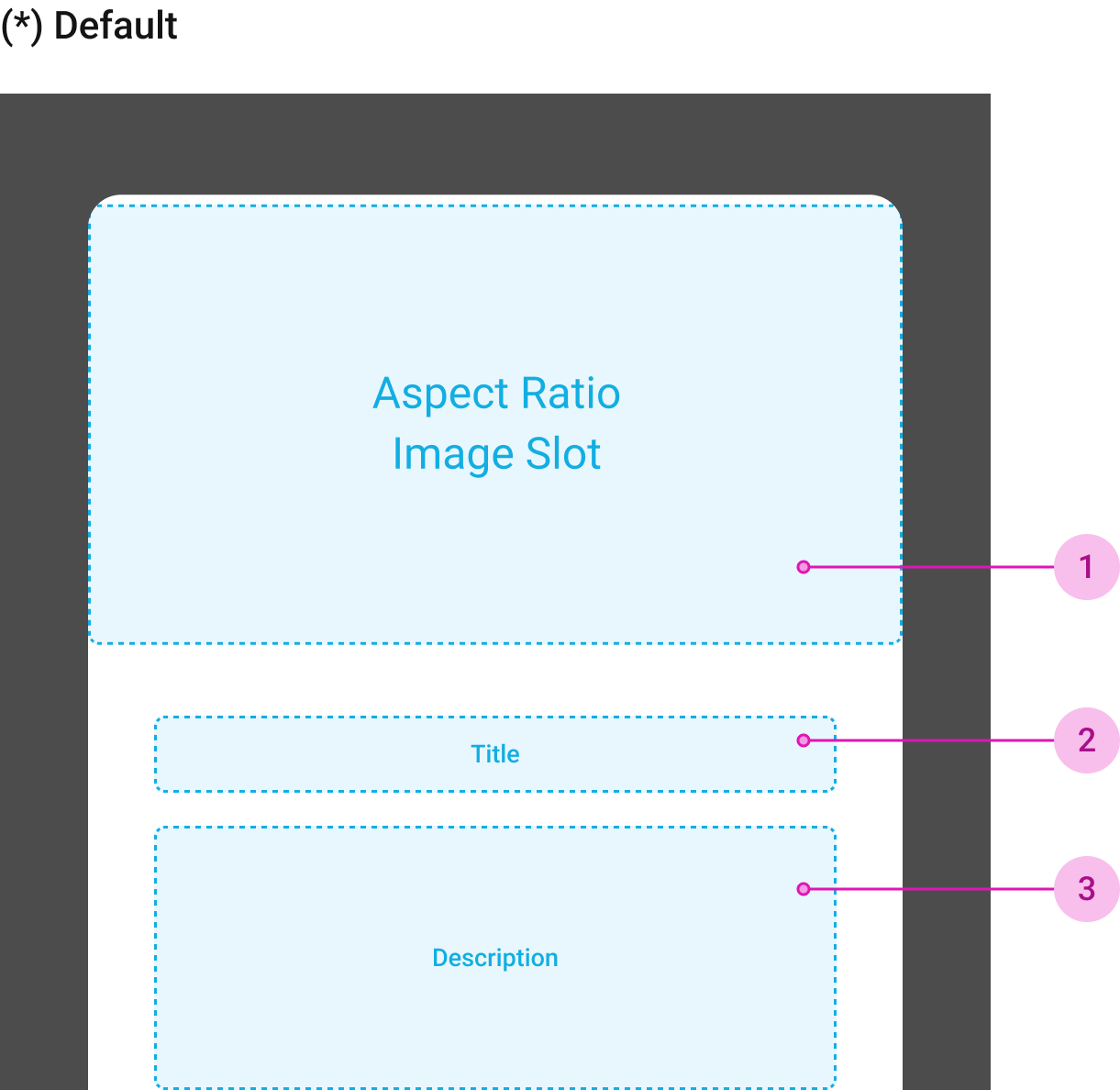
- 1Image View
- Required
- 2Title
- Required
- Không limit số dòng
- Font-size: h-normal
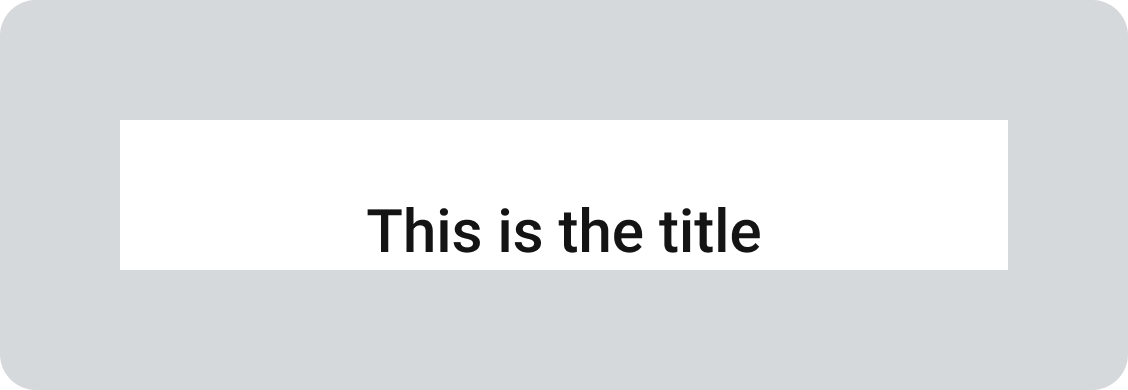
- 3Description
- Required
- Number of text rows
- Design: maximum 3 rows
- 1 text row: do not use icon
- 2 - 3 text rows: use icon as bullet point
- Dev: can add multiple
- Font-size: t-normal
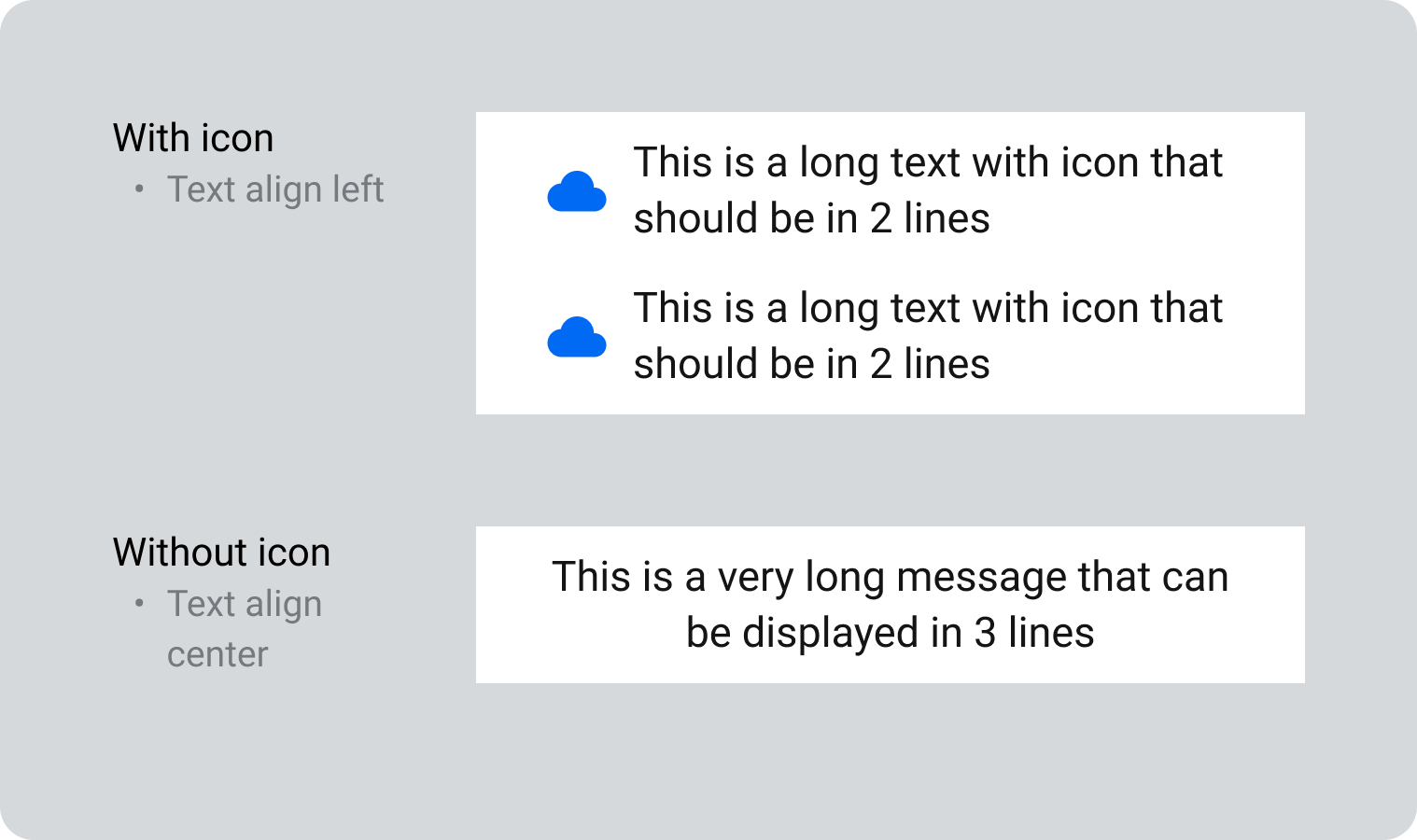
- 2Page Indicator
- Sử dụng khi có từ 2 content page trở lên được truyền vào
Specs
Max height of dialog = 80% screen height
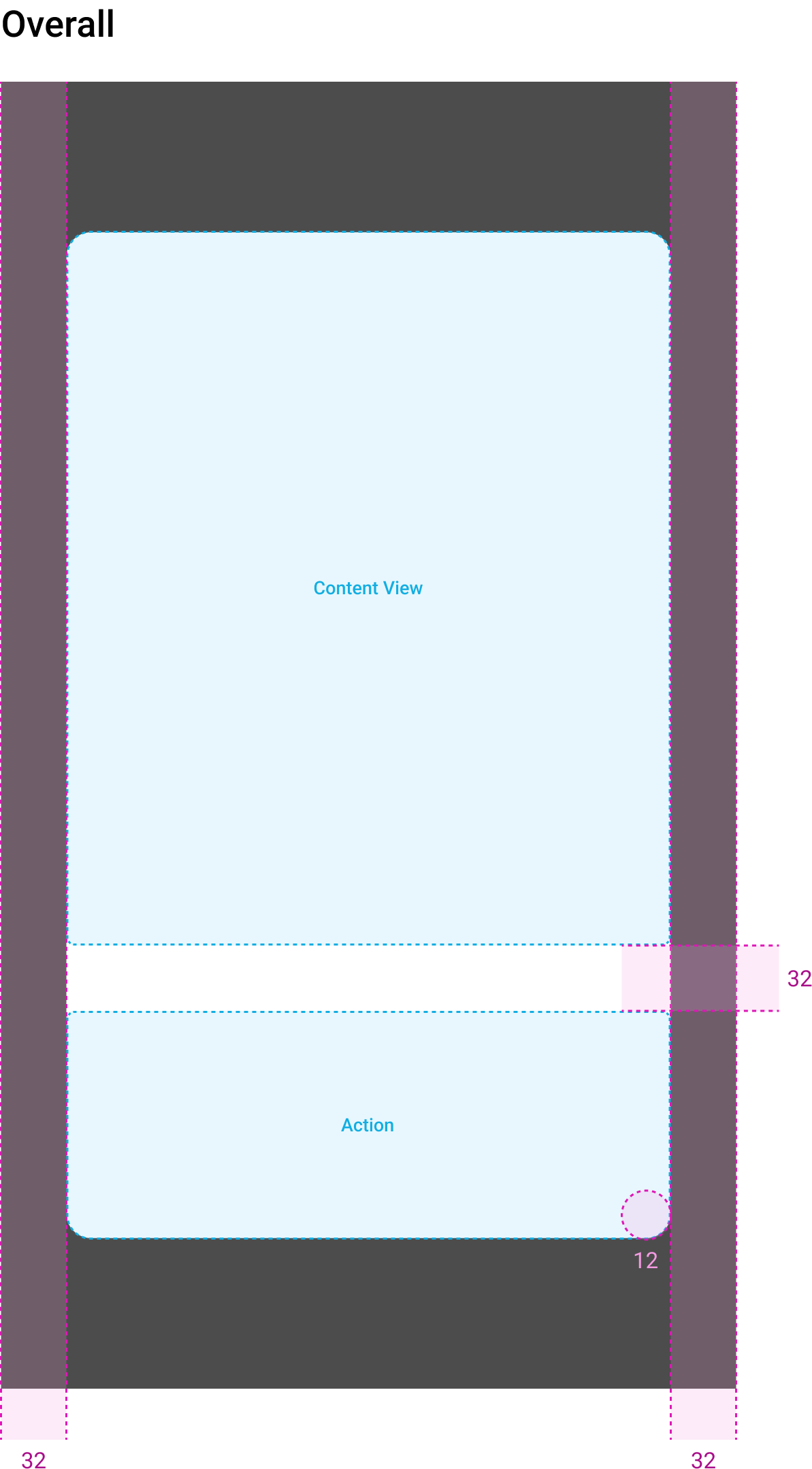
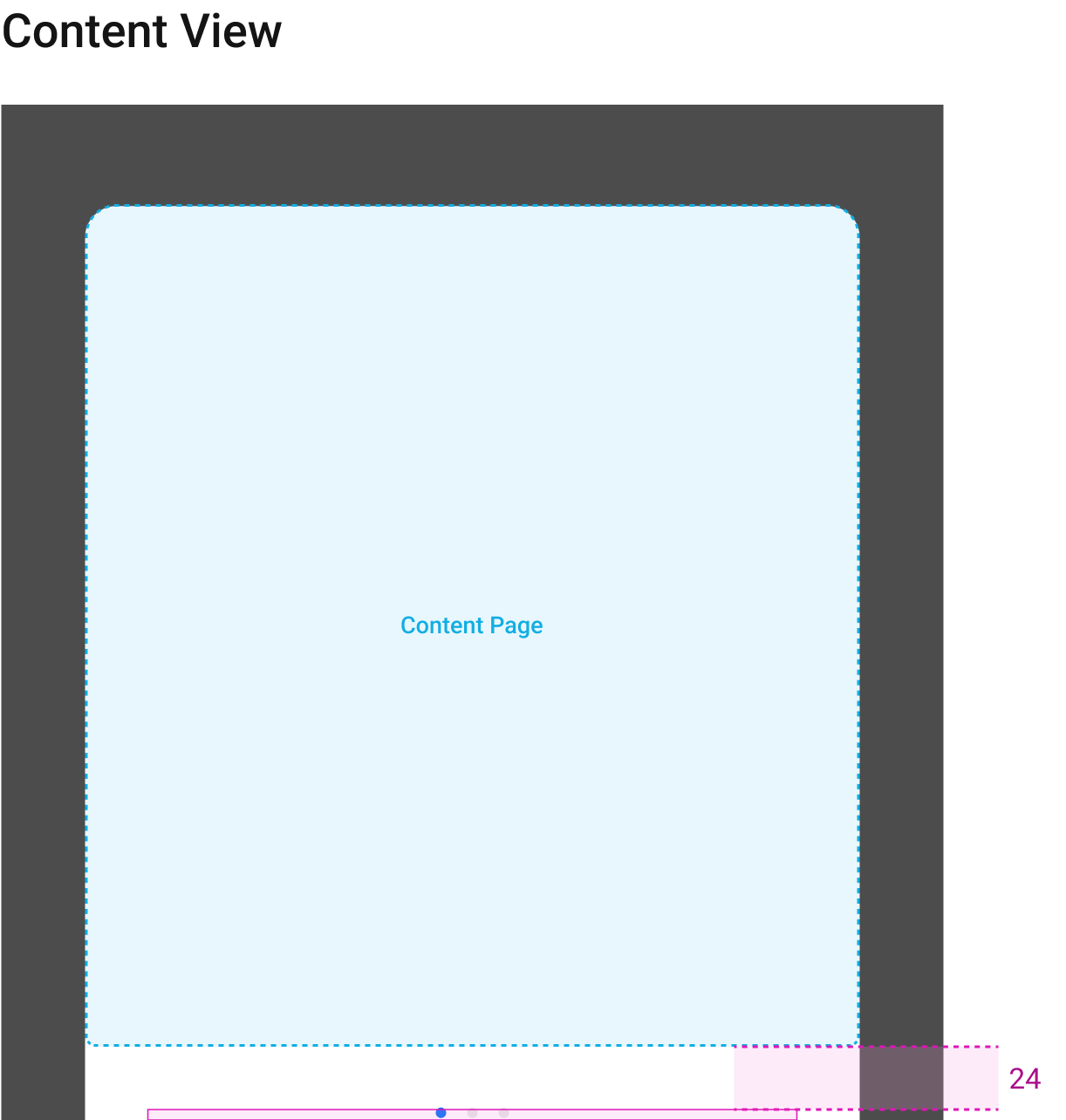
Content Page
1. Custom (Vertical tự custom)
Recommended spacing specs
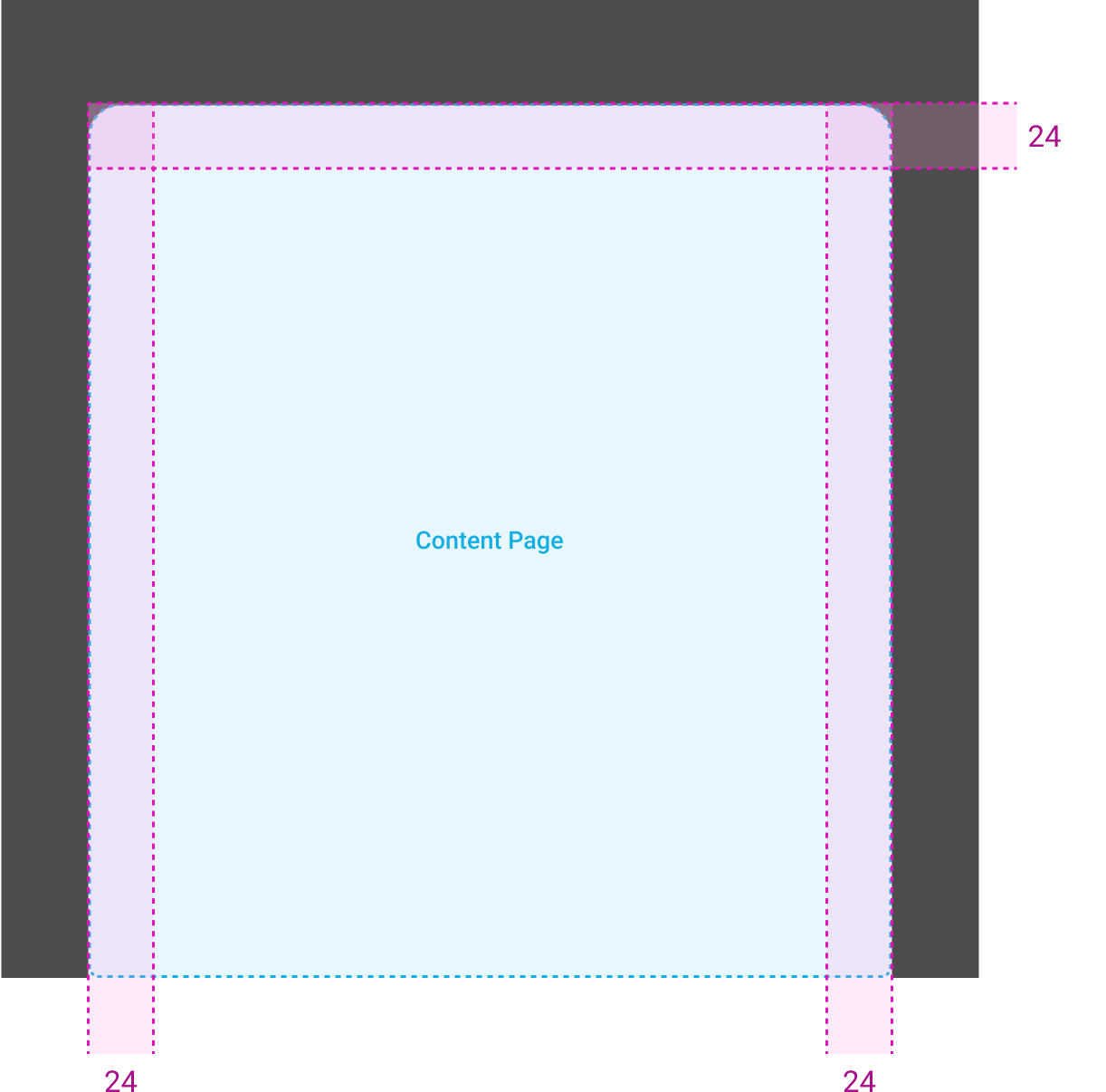
2. Default
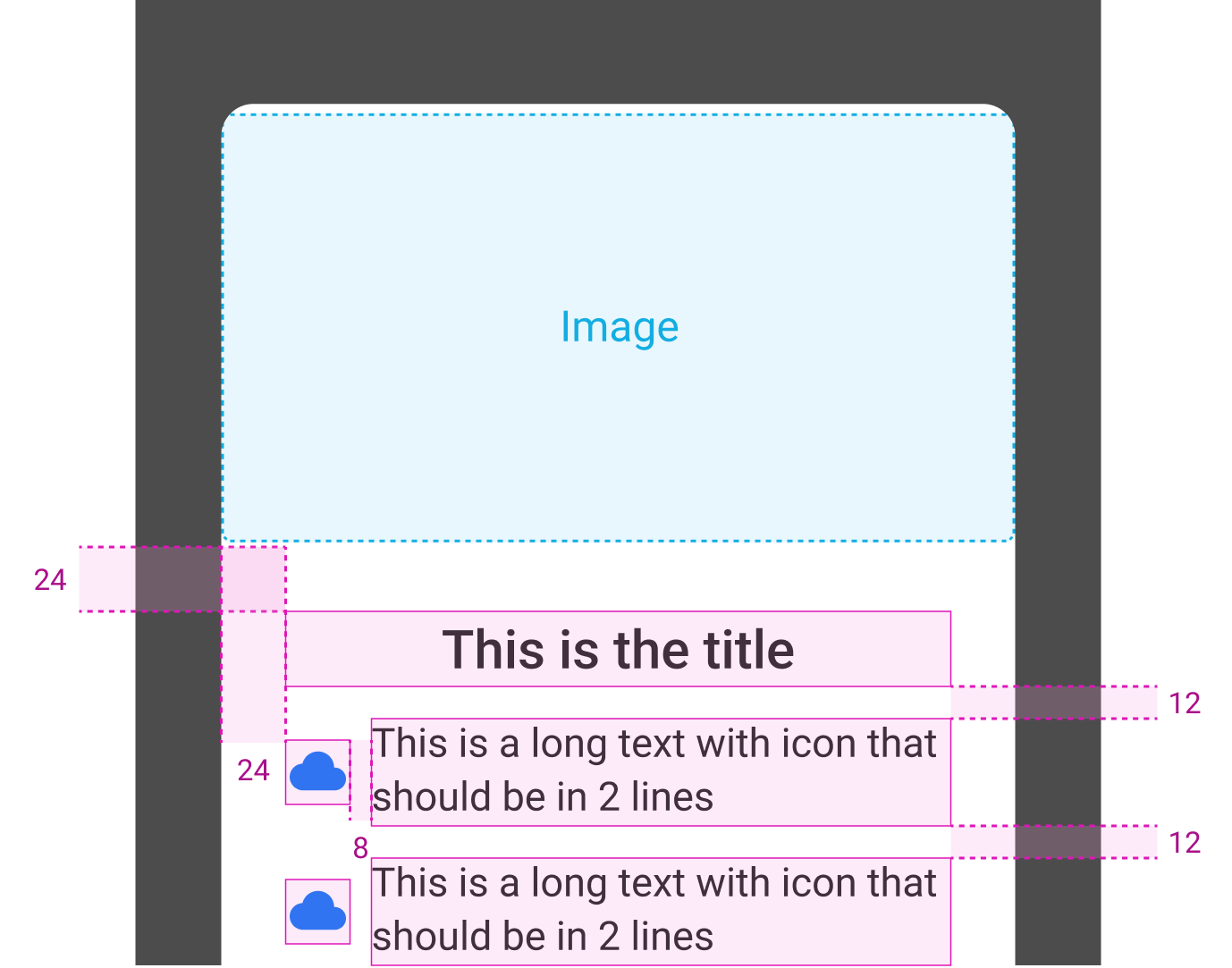
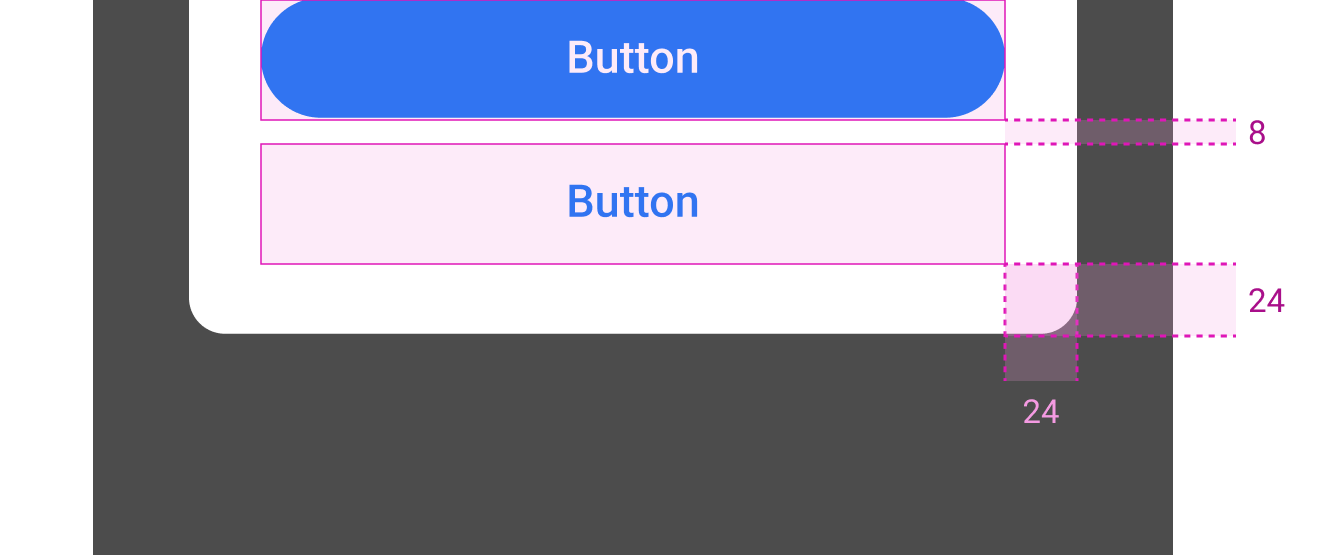
Behavior
Behavior
User có thể tắt Modal bằng cách
- Tap out to dismiss (maskClosable)
- Có thể ON/OFF
- Default = OFF
- Bấm dismissive button (bên ngoài truyền vào)
Scroll
Khi Modal chứa content vượt quá max height, cần hiển thị scrollbar. Animation: dùng ScrollView của native
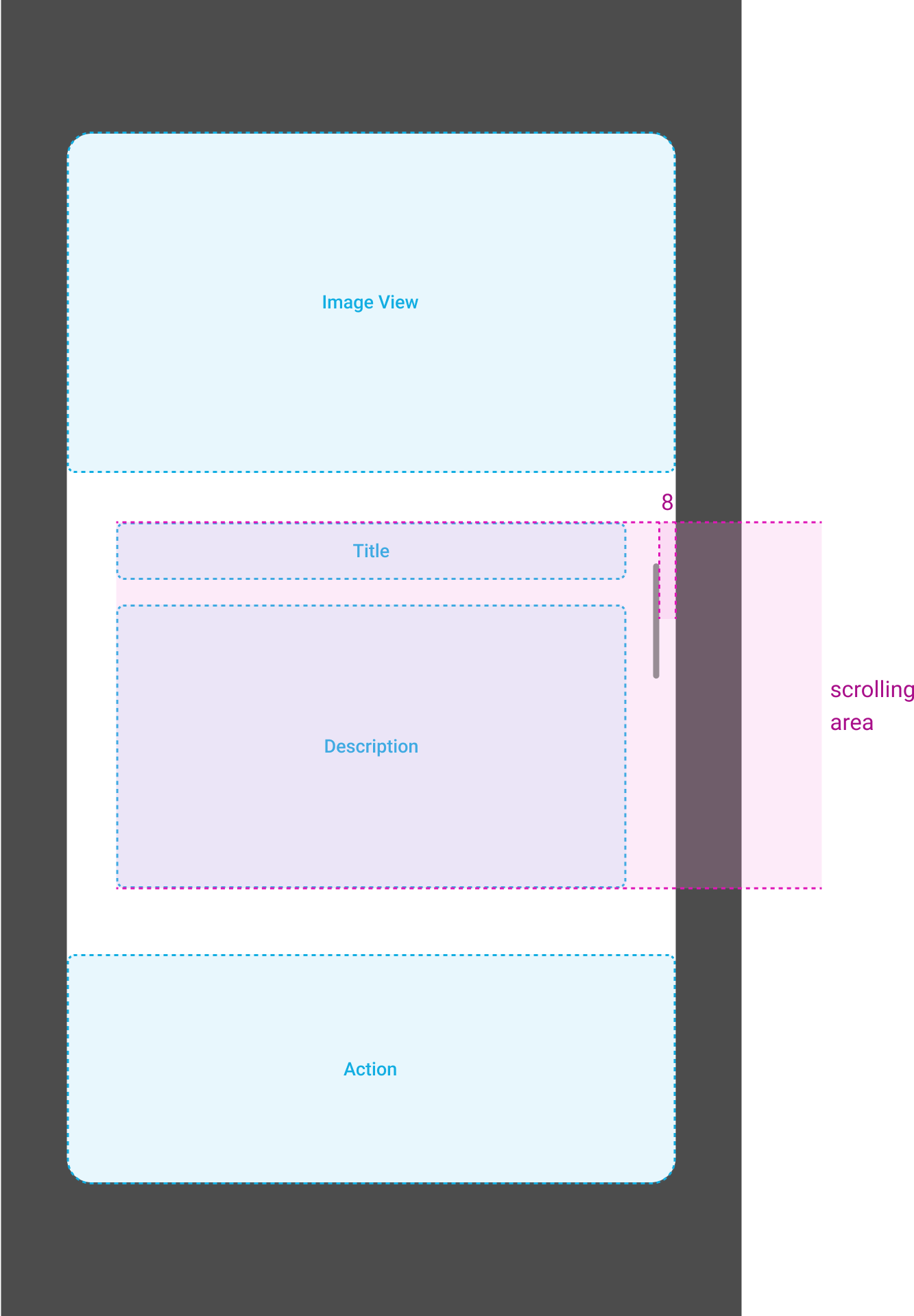
Usage
Transparent background
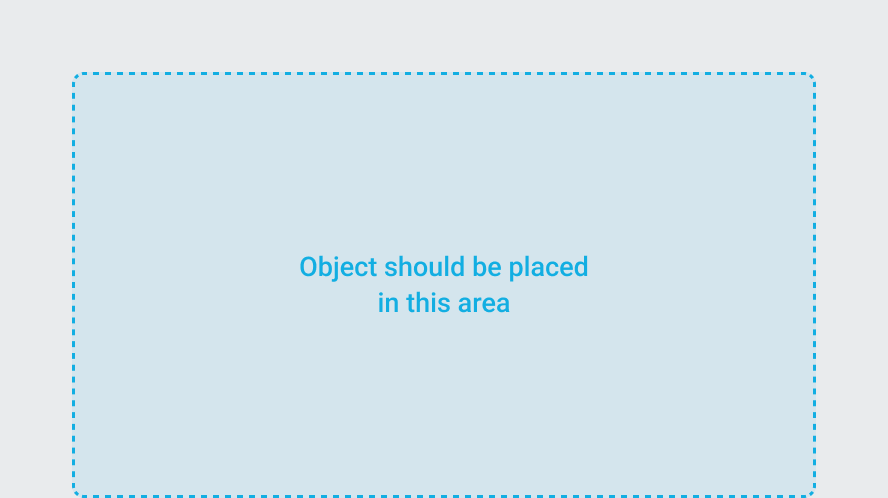

Filled background
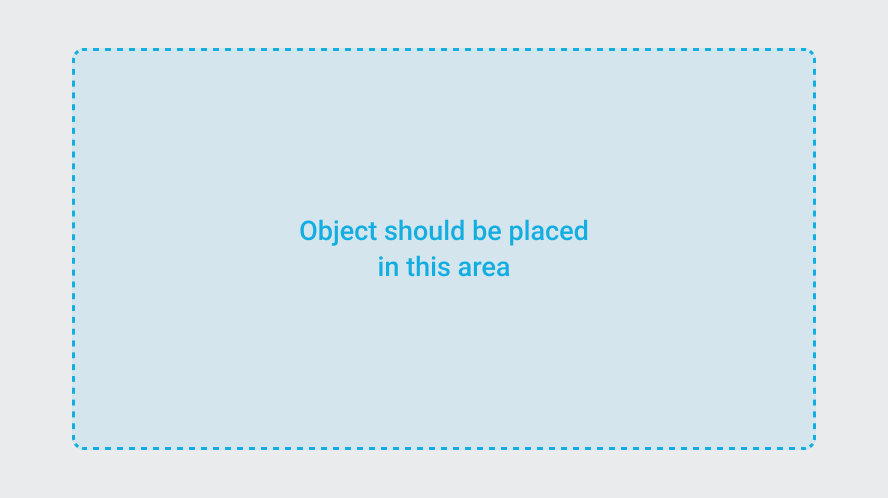
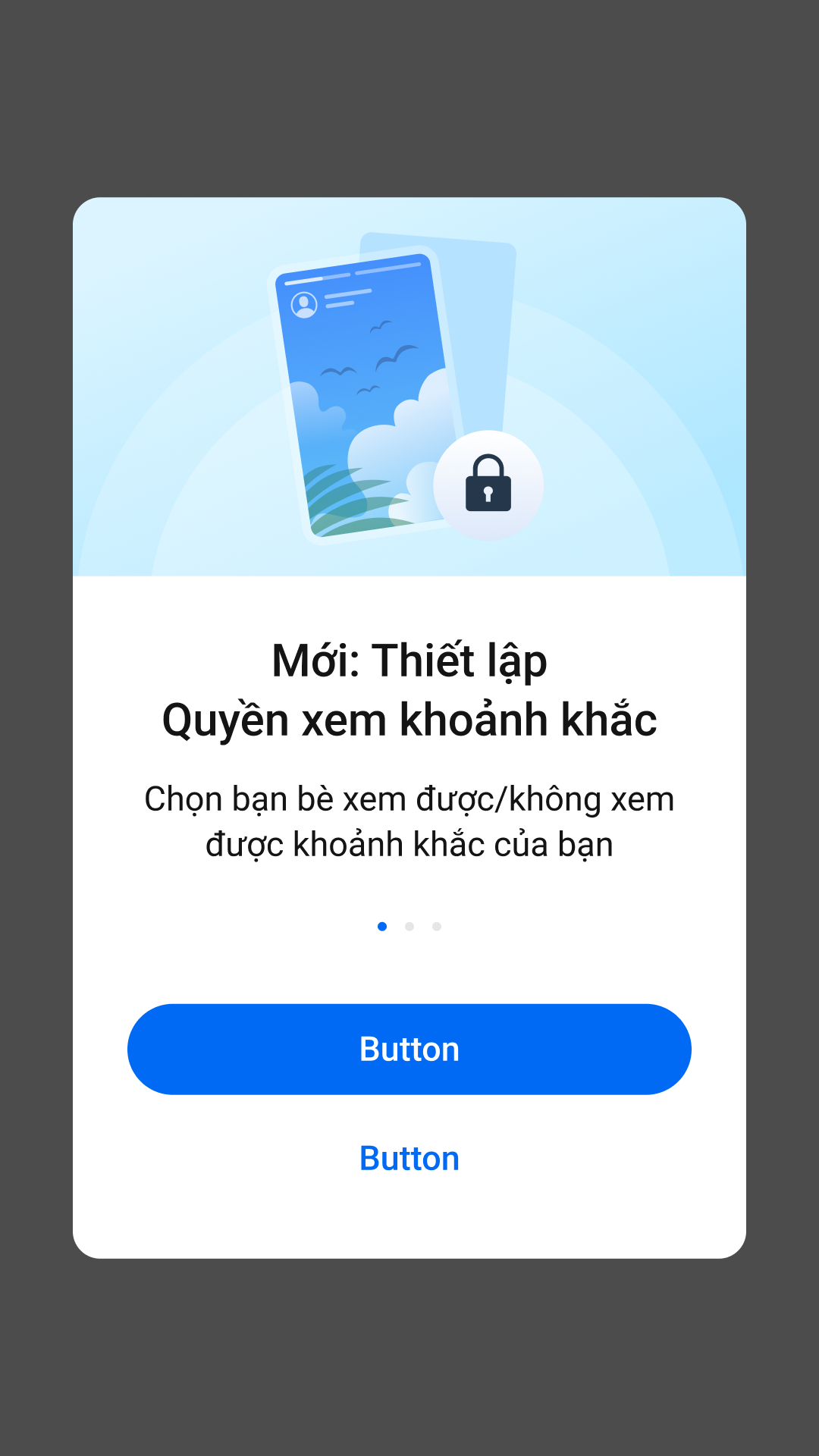
Sử dụng để hiển thị nội dung quan trọng hoặc yêu cầu người dùng thực hiện một hành động cụ thể trước khi tiếp tục sử dụng tính năng của ứng dụng
Properties
ModalActions
| Name | Type | Default | Description |
|---|---|---|---|
| text | string | Text hiển thị của action | |
| highLight | boolean | Nếu giá trị là true action sẽ có kiểu highlight | |
| danger | boolean | Nếu giá trị là true action sẽ có kiểu danger | |
| onClick | function | Function sẽ được gọi khi click action | |
| close | boolean | Action sau khi click sẽ close modal | |
| disabled | boolean | Disable action |
Modal
| Name | Type | Default | Description | Minimum Version |
|---|---|---|---|---|
| mask | boolean | Hiển thị mask | ||
| afterClose | function | Function được gọi sau khi modal đóng | ||
| onClose | function | Function được gọi khhi modal đóng | ||
| maskClosable | boolean | Có thể đóng modal khi click vào mask | ||
| visible | boolean | Hiển thị modal | ||
| unmountOnClose | boolean | false | Unmount sau khi đóng modal | 1.6.0 |
| title | string | Title của modal | ||
| coverSrc | string | src của cover image | ||
| modalStyle | React.CSSProperties | Style modal | ||
| maskStyle | React.CSSProperties | Style mask | ||
| modalClassName | string | Modal class name | ||
| maskClassName | string | Mask class name | ||
| width | string | number | Modal width | ||
| height | string | number | Modal height | ||
| description | string | Modal description | ||
| actions | ModalActions | Modal actions list | ||
| actionsDivider | boolean | Hiển thị divider giữa các action | ||
| zIndex | number | Giá trị zindex của modal |
Example
import React, { useState } from "react"; import { Page, Button, Text, Modal, Box } from "zmp-ui"; export default function HomePage(props) { const [modalVisible, setModalVisible] = useState(false); const [dialogVisible, setDialogVisible] = useState(false); const [vDialogVisible, setVDialogVisible] = useState(false); const [popupVisible, setPopupVisible] = useState(false); return ( <Page className="section-container"> <Text.Title size="small">Dialog & Modal</Text.Title> <Box mt={4}> <Button variant="secondary" fullWidth onClick={() => { setDialogVisible(true); }} > Info Dialog </Button> </Box> <Box mt={4}> <Button variant="secondary" fullWidth onClick={() => { setVDialogVisible(true); }} > Info Dialog Vertical Actions </Button> </Box> <Box mt={4}> <Button variant="secondary" fullWidth onClick={() => { setPopupVisible(true); }} > Custom Modal </Button> </Box> <Box mt={4}> <Button variant="secondary" fullWidth onClick={() => { setModalVisible(true); }} > Custom Modal With Cover </Button> </Box> <Modal visible={dialogVisible} title="This is the title" onClose={() => { setDialogVisible(false); }} actions={[ { text: "Button", }, { text: "Button", close: true, highLight: true, }, ]} description="This is a very long message that can be displayed in 3 lines" /> <Modal visible={vDialogVisible} title="This is the title" onClose={() => { setVDialogVisible(false); }} verticalActions actions={[ { text: "Long Text Button", }, { text: "Long Text Button", close: true, highLight: true, }, ]} description="This is a very long message that can be displayed in 3 lines" /> <Modal visible={popupVisible} title="This is the title" onClose={() => { setPopupVisible(false); }} verticalActions description="This is a very long message that can be displayed in 3 lines" > <Box p={6}> <Button onClick={() => { setPopupVisible(false); }} fullWidth > Xác nhận </Button> </Box> </Modal> <Modal visible={modalVisible} title="ZaUI 2.0 Modal" coverSrc={"https://images.unsplash.com/photo-1561336313-0bd5e0b27ec8"} onClose={() => { setModalVisible(false); }} zIndex={1200} actions={[ { text: "Button", }, { text: "Cancel", close: true, highLight: true, }, ]} description="Lorem Ipsum is simply dummy text of the printing and typesetting industry. Lorem Ipsum has been the industry's standard dummy text ever since the 1500s, when an unknown printer took a galley of type and scrambled it to make a type specimen book. It has survived not only five centuries, but also the leap into electronic typesetting, remaining essentially unchanged." /> </Page> ); }
